Etsy has become the established marketplace for handmade, artisan, and highly-niche goods. That’s why it’s a great place to start selling your creations and sharing your uniquely beautiful abilities with the world.
Below, we’ve created a thorough-yet-simple guide for how to set up an Etsy shop, with pro tips to make your online store stand out and bonus info on how to start attracting clients once you’re set up.
How to Become a Seller on Etsy
Before you can set up your Etsy shop, you have to create an Etsy seller account. To create an Etsy seller account, you have to already have a consumer/regular account. Once you register with your email and create a password, you can click on the profile icon in the top right side of the screen and select the option to “Sell on Etsy.”
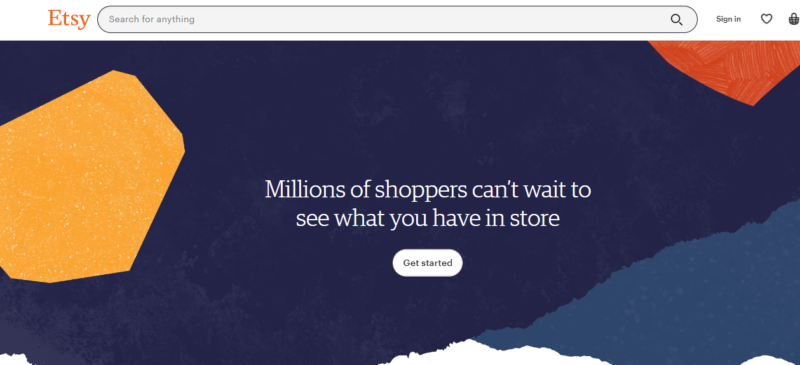
start selling on Etsy
5 Easy Steps for How to Set Up an Etsy Shop
Step One: Choose Your Shop Preferences
This step is simple and straightforward. The screen will prompt you to select your Shop Language, Shop Country, and Shop Currency. Etsy will also ask if you plan to sell part-time or full-time. Selling part-time or full-time does not affect your ability to set up your Etsy Shop.
Step Two: Choose a Shop Name
This is the first creative step for setting up your Etsy shop. You get to give your shop an identity, one that represents you and the value your brand will bring to the world. Your shop name can be 20 characters or less with no accents, symbols, or spaces. For example: Pizza Pin Store would be ineligible, but PizzaPinStore would pass (as long as it is not already taken by another user).
Pro Tip: if your ideal shop name is already taken, consider using some of these strategies.
- Add “workshop”, “shop”, “Co” or “and Co”, or “Studio” at the end of your name.
- Make your shop name your name plus one of the above additions. For example: MonicaSmithStudio or MonicaSmithandCo.
- Consider merging your name and your original shop name: PizzaPinsByMonica
- If you’re starting completely from scratch, you can consider choosing abstract names or pick two to three words that really describe your business.
Step Three: Create Product Listings
Your product listings are going to be the main body of content within your Etsy shop. Your creations are, after all, the reason you’re creating an online business in the first place! So, what all goes into listing products on Etsy?
1. Product Photos & Videos
You can include up to 10 product images for each individual product. Make sure your photos are well-lit (preferably with natural lighting), capture various angles, and try to include at least one product image that shows the scale of your product (i.e. your product next to a ruler or next to a paper clip). Even though you’ll include product measurements in the listing, a relative image will help customers visualize the product.
Pro Tip: You can still take high-quality product photos without a professional camera or studio. Most smartphones today are equipped with competent cameras. If your phone has a portrait mode, use that. If you don’t have an ideal surface for product photos, you can purchase cheap tabletop studios on Amazon.
2. Product Title
The name of your product should speak to what the product is, and what makes it unique, and include at least one searchable keyword (more on this later!). Your product title has to be 140 characters or less.
3. Product Category & Tag
Categories are how Etsy organizes goods within the marketplace so they are easier to search. Choose a category that best matches what your item is and its intended use.
Tags are additional words you can add to your listing to increase the searchability of your products. Etsy allows up to 13 tags per item. Try to take advantage of all 13 to maximize your product’s potential for showing up in customer searches.
4. Product Description
Your product description is where you can go more in-depth about what makes your product special and ideal for every potential customer.
- Speak to what the product is and how it should be used
- Share the techniques and efforts that went into creating the product
- Consider providing any meaningful background on the product (Ex. Evil Eye pendants are meant to be given as gifts. You might include the Greek history behind the pendant and its symbolic use for gifting protection).
- Add any other information you want customers to know before making a purchase.
5. Product Price
If you don’t know how to price your products, start by searching Etsy. See what the average price is for similar products. If you want to compete (which can be a smart move in the beginning) you can undercut those prices. If you think your product is of higher, more luxurious, or premium quality, price it a little higher.
Keep in mind that Etsy is known for having relatively low prices and that set out higher than all of your competition could cut off your target consumers.
6. Product Variations
If your products have different colors or sizing, you’ll be prompted to include that information in this step.
7. Product Shipping
This is when you disclose your shipping processes, including cost, processing time, item weight and size, and a few additional details. Etsy includes a Price Your Postage Tool to help with this!
Try to have a minimum of 5-10 products ready to start your shop. The Etsy algorithm favors shops with numerous products, meaning having more product listings increases your chance of being discovered by potential customers. If you don’t have 5-10 products to list, you can list the different sizes or colors of your products as their own listing.
Step Four: Set Up Your Payment & Billing Settings
In this step, you’ll decide how you want to get paid and how you will pay Etsy (when it’s time to pay your Etsy seller fees). Etsy offers Etsy Payments, which allows sellers to accept credit cards, debit cards, Etsy gift cards, store credit, and more. Countries that are eligible for Etsy Payments must use Etsy Payments or Etsy Payments with integrated PayPal (as opposed to using PayPal as a standalone payment option, which was previously offered).
As for billing, Etsy will require you to put a credit card on file to be charged for Etsy seller fees (more on this in the next section).
Pro Tip: Consider opening a business credit card so that you can manage all of your Etsy shop finances and fees in one account.
Step Five: Publish Your Site
Once you’ve filled out all of the foundational information for your online store, you can click “Open Your Shop” and start selling on Etsy.

candle-etsy-shop-banner
How Much Does It Cost to Set Up an Etsy Shop?
While sellers can set up their Etsy shop for free, there are seller fees that you’ll start incurring once your listings are live and once you start making sales. We’ve broken it down below:
- Listing Fees: Etsy charges 20 cents per listed item. Listings expire after four months, at which point you can choose to renew your listing for an additional 20 cents.
- Etsy Transaction Fees: Etsy charges 5% of the listing price plus 5% of the total shipping charges (if you charge shipping separately). Here’s how to calculate your transaction fee: (Listing Price x 0.05) + (Shipping Charges x 0.05) = Transaction Fee.
- Etsy Payments Processing Fees: If you live in a country that requires you to use Etsy Payments to facilitate your shop transactions, then Etsy will charge a processing fee. The total amount varies by country. For example, in the U.S., the Etsy Payment Processing Fee is 3% of the total sale price plus a flat fee of 25 cents.
These are the three main fees every Etsy seller will incur. There are some additional, optional paid services that you’ll have access to:
- Etsy has advertising and promotional tools to increase the visibility of your products.
- Etsy Plus is a premium subscription that offers Etsy credits, service discounts, and access to additional shop tools. An Etsy Plus subscription costs $10/month.
- Etsy has partnered with Pattern to allow sellers to create personalized, branded websites. The Pattern subscription costs $15/month.
- You can also choose to purchase shipping labels through Etsy.
How to Generate Leads for Your Etsy Shop
Once you’ve set up your Etsy shop, there are extra steps you can take to attract customers and drive engagement with your brand.
Inside Etsy
Take advantage of your shop customization tools to curate a customer experience within your online store.
Add a bio and photo to help customers get to know the vibrant person behind the unique products. Your bio is an opportunity to share more about yourself, what inspires you to create, your authority within your niche, and why you’re passionate about your store.
Fill out the “About” section for your store. With a 5,000-character limit, you can share the story behind your business. Be authentic and genuine so that customers can connect with your brand.
Develop your store policies. This includes your procedures for returns and exchanges, estimations for processing and shipping timelines, and answers to any questions you anticipate (or discover along the way) customers will have.
You also have the option to rearrange your listings. Place your most popular items toward the front/top of your store. Organize your listings by category so there’s a natural, easy-to-follow flow to your page. Play around with the ultimate goal of making your Etsy shop easy for customers to navigate and appealing to look at.
Outside of Etsy
Once you’ve set up your Etsy shop, you have to take initiative and get the word out. Promote your shop on social media, and encourage friends and family to make purchases and leave reviews of your products. You can also use social media to keep customers updated about sales, product releases, restocks, and other news.
Optimize Your Etsy Shop with SEO
Optimizing your shop for search engines, including the Etsy algorithm, will greatly increase your chances of getting discovered by customers. We already mentioned how choosing product titles, categories, and tags will increase your products’ discoverability within the Etsy marketplace. Building from there, a strategic SEO strategy can increase your chances of showing up in Google searches.

Promote Shop
To optimize your store, you’ll want to research popular keywords associated with your brand and products. Incorporate the keywords that represent your product best throughout the product title, product description, and tags. If there is a core keyword or keyword phrase that applies to your shop at large, you can even include it in the shop title and your shop sections.
Where to Begin?
Hopefully, this step-by-step guide for how to set up your Etsy shop has given you some insight into the basic process and how you can bolster your shop’s potential for success. Our goal was to break down each step to help you understand what goes into creating and publishing an Etsy site so you can start selling on Etsy.
With that being said, we know that while the explanation is simple and straightforward, the actual work that goes into building and optimizing an online business isn’t always as easy.
Work with Ecommercechamp
If you are interested in setting up an Etsy shop and want some professional help to maximize your opportunities for success, you can work with Ecommercechamp. We are a team of experienced, professional online marketing and SEO specialists, dedicated to helping online businesses – like yours! – stand out and succeed.
The online marketplace has become oversaturated. With so much content getting published every minute, it’s not easy to rank in searches and reach the people who need your products most. Ecommercechamp’s SEO professionals study search engine algorithms, follow the latest online marketing trends, and develop results-driven strategies tailored to your online business’ specific needs.
By working with Ecommercechamp, you can automate the creation and optimization of your Etsy shop and focus on what you do best: creating amazing, one-of-a-kind products!





