If you’re worried about whether you actually have what it takes to start an online store, this guide is for you.
Why?
Because this guide contains everything it takes.
Through this guide, I’m going to walk you step by step through the process of starting an online store. We’ll go from literally nothing (not even a product) to a professional store that is primed for success.
Let’s get started.
Chapter 1: Adopt an Entrepreneur’s Mindset. The Internet is Waiting for YOU.
Have you always secretly envied entrepreneurs?
Why do they get to work for themselves while you have to answer to a boss?
They’re not special…. Or are they?
Here’s the truth.
There are two things that are different about entrepreneurs:
- They were willing to take a risk
- They continue to show up every day
That’s literally it. Some people might tell you that they’re “born entrepreneurs.”
That’s bogus.
The real truth is that they had a desire and made it a reality. And we all have the same ability.
But here’s the tough question…
If you have a desire, what are you doing to make it a reality?
Maybe the answer was nothing up until now. But that’s all about to change.
Busting down the roadblocks
You may have told yourself that you’re too busy to start your own business.
But the hours you spent binge-watching Game of Thrones determined that was a lie.
If you stop to think about it, you probably have a lot more time than you realize. You just have to tat using your time more wisely.
So, stop putting off your dreams for another day.
And don’t beat yourself up because you didn’t take this step sooner.
The truth is that there has never been a better time turn your dreams into a reality.
You read that right…
Now is the perfect time to start an online business.
There has never been a time in history when it was easier to build an online store from scratch. You can even do it yourself (solopreneur) within a few hours. If you have the right tools.
Your age doesn’t matter and neither does your location. You don’t need anyone else’s permission.
Is online store (ecommerce) right for me?
If you’ve been looking into ways to make money online, you’ve probably learned that there’s a lot more than ecommerce.
There are other ways to make money online, including affiliate marketing and blogging, but none are quite as rewarding as ecommerce.
Why?
Well, with ecommerce, you can sell a product or service and build an audience of fans around your brand. These are people who dig what you’re selling, and you can sell to them again and again.
And unlike affiliate marketing or blogging, you’re setup for commerce. This means that people come to your site ready to buy. With affiliate marketing or blogging, people tend to visit your site looking for information, and you have to get them over the hurdle to buy.
And there’s no shortage of buyers out there.
In 2018 alone, there were 1.79 people who made online purchases. That’s nearly 22 percent of the population. Have a look at the future
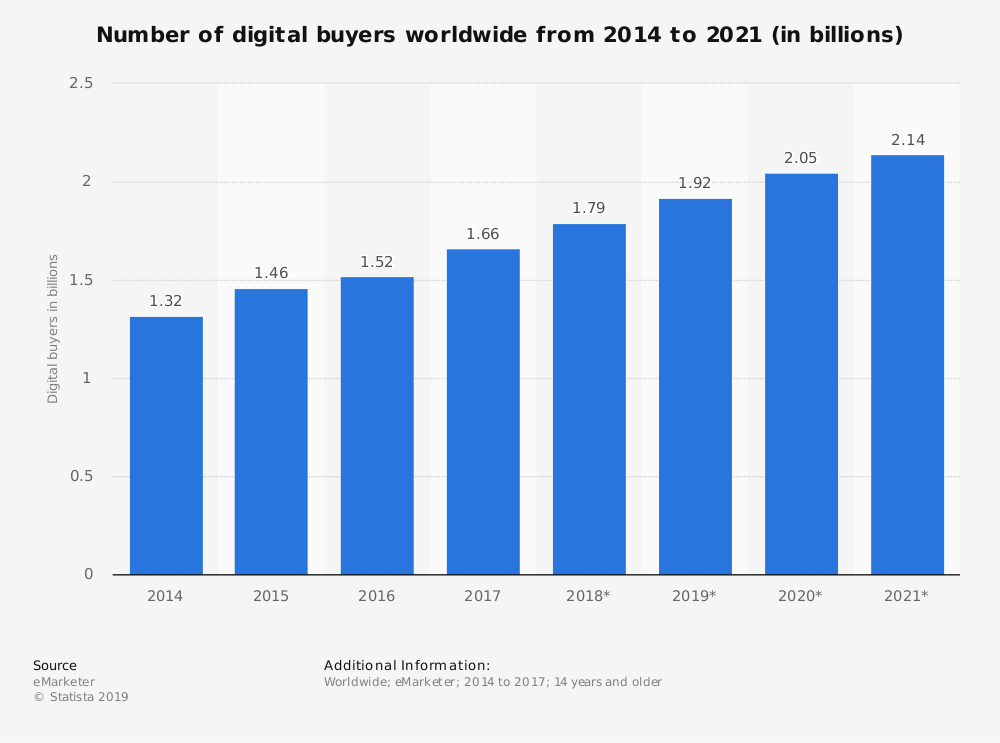
Your customers are out there, and they’re waiting for your online store.
What about experience?
If you have experience with running an online store, you may have an advantage.
But you do not need prior experience if you’re willing to learn.
Don’t be intimidated by all the things you don’t yet know. You were born knowing nothing and look where you are today. You do have the capacity to learn. You just have to roll up your sleeves and get to it.
And don’t worry…
This book will give you a great foundation to start your journey.
By the time you’re done with this book, you’ll have the best targeted knowledge to start and succeed with your own ecommerce business. And that fancy MBA grad will no longer have the advantage.
Why?
The success formula is the same for everyone.
Here’s what you need to succeed:
- An idea – Ok, we’re not just talking about any old idea. To succeed in business, you’ll need a marketable idea. So before you go down the rabbit hole, think about whether there’s an audience for your product or service. It’s even better if there isn’t a ton of competition.
- The desire to work for it – No one is going to hand you success. And being an entrepreneur takes more than just setting up an online store. You actually have to show up every day and do the work.
- Belief in yourself – There will be ups and downs throughout your journey. Throughout, you need to maintain the belief that you will succeed. When you allow self-doubt to take over, you’re doomed. That’s when distractions start to become more appealing. It’s easy to delay working on your business if you don’t believe you’re going to succeed.
Is there too much competition in the ecommerce space ?
You might be wondering…
How can you succeed when it seems like everything has been done already?
Too many people use market saturation as an excuse to avoid starting their businesses.
And while saturation is a real thing, it’s not as big of a problem as you think.
Here’s an exercise for you:
Check out the top 50 artists on the iTunes music charts. How many artists do you know? If you are familiar with many of them, think about whether they were popular 10 years ago. Probably not, right?
Saturation is mostly a myth.
It’s yet another way we keep ourselves back from success. It’s another way of saying, “I’m not good enough.”
But here’s the thing…
You are good enough. And the world needs what you have to offer. Because you’re going to deliver it in a way that’s uniquely yours. Find your unique edge and hype that. Not everyone will love it, but the ones who do are likely to become fans for life.
And instead of thinking of the market as being saturated, think about all the benefits you get from the others who have gone before you.
Don’t fear Amazon, Target or anyone else.
By 2023, online sales are projected to exceed $735 billion. You read that right: Hundreds of billions of dollars are being exchanged online. Trust that there’s room for you.
There’s also no shortage of internet marketing experts and successful entrepreneurs on the internet that you can learn from. And if you take the good advice, you’ll soon become one of them.
And if you don’t learn from their mistakes, you’re doomed to repeat them.
5 Major ecommerce mistakes to avoid
The greatest lessons you can learn in life are from failures.
But if you’re smart, you’ll learn from other people’s failures, so you don’t have to make them yourself.
Here are 5 major ecommerce mistakes to avoid as you embark on this new journey.
#1 Spending time on frivolous stuff
When you’re first starting out, your time and resources are extremely limited because you’re likely doing everything yourself on a shoestring budget.
But if you’re spending your time on the wrong things to start, you’re setting yourself up for failure. For example, if you spend two weeks perfecting your logo before you understand your target market, you’re wasting your time.
The most important thing you can do is to understand your customer, including their desires and problems.
#2 Wearing too many hats
If you don’t have a huge budget for outsourcing, you may be tempted to do everything yourself. And although this does work for some people in the very beginning, it’s never really a good idea.
We all have our strengths and weaknesses. And if you’re spending time to learn and do something that’s not in your wheelhouse, you may be doing more harm than good.
These days, we all have access to a global marketplace filled with freelancers willing and able to do the work that’s not as appealing to you.
And it’s probably cheaper than you think.
Take a look at sites like Fiverr or Upwork to get a feel for what you’d pay for something like logo creation or blog posting.
#3 Being too generic
In order to compete with the giants in your industry, your business needs an edge. Too many entrepreneurs make the mistake of mimicking what they see in larger corporations. Too often, a solopreneur will pretend to be a large corporation. And the truth is that it’s easier than ever to do this… but it’s still not a good idea. Because even if your website, social media and email marketing campaigns are super professional. No one will know who you are. And in order for people to buy from you, they first need to trust you.
If you don’t want to compete with giants, don’t pretend to be one. You can’t out-Amazon Amazon. You just can’t. Find what makes your business better-suited for your audience, and play on your strengths.
#4 Using vendor descriptions
Again, you need a unique selling proposition. Give your customers a reason to buy products from you. If you haven’t created your own product, that’s okay. You can take a product that’s already on the market and give customers more reasons to buy it – from you.
Manufacturers and drop-shippers write copy to sell products to you. And in reality, it doesn’t take much. You, on the other hand, need to put forth a bit more effort.
It will pay off when customers land on your product pages, and it will pay off when the search engines find unique content on your website.
#5 Selling on the wrong platform
There are tons of ecommerce platforms out there, and each one is targeted to a slightly different type of ecommerce store. And since your store is unique, you need to do the legwork to figure out which platform is best for your needs.
But don’t worry. It’s easier than you think. And with a little guidance (that you’ll get here and on (EcommerceChamp.com), you’ll make the right choice.
These are just five of many mistakes that new ecommerce store owners make. If you want to learn (and avoid) all of them, check out this comprehensive list of 89 Mistakes Ecommerce Mistakes.
My hope is that by now, you’re ready to jump in with both feet.
Because we’re about to cover the first steps you need to take right now to start selling online.
They’re simple and they’re actionable.
Are you ready??
Chapter 2: Initial Steps for Starting an Online Store
Now that you’re ready, we can roll up our sleeves and take the first steps towards running a successful online store.
In this chapter, we’ll cover the actionable first steps you can take today.
You may want to take your time with some of these steps, and that’s okay. Just be sure to take action every day to shorten the distance between you and the finish line.
Get ready to tackle:
- Identifying your niche
- Figuring out what to sell
- Choosing a business name
- Learning about Ecommerce platforms and hosts
Step1: Identifying your niche
Most marketing experts will tell you to identify your niche before you begin looking for products to sell.
And this is a good idea…
But right now, we’re talking about setting up an online store in the easiest and most profitable way.
So in this guide, we’re focusing on finding your passion and building a business around it – with as little time and money invested as possible.
And that means we’re going to have to jump around a bit between identifying your niche and choosing products to sell.
Because to be perfectly honest…
Some passions are more profitable than others.
And if you have a choice between two or more, you’re going to choose the more profitable one.
Identifying your niche (or a few potential niches) at this point will help you narrow things down and ultimately land in the perfect mix of passion and profit later.
Here are a few tips you can use right now to narrow down the niches you’d like to focus on.
Step 2: Make a list of your interests
What are some things you absolutely love? Football? Manicures? The color green?
It can literally be anything.
Don’t limit yourself to things that you think will be profitable just yet.
Here’s another way to frame the question for those of you who are having trouble coming up with ideas:
What is something you could talk about for hours on end?
-Or-
What’s something you thoroughly enjoy and want to learn more about?
Try to make a list of 10 topics right now. Go ahead and get the pen and paper. I’ll be here when you get back.
Step 3: Identify the problems around your topics
If you think hard enough, you can link a problem to every item on your list. Yes, even the color green.
Imagine green is your favorite color, but you can never find the right shade in clothing. Or you want to outfit your home with green accents, but it’s so hard to find the right shades in the stores.
Since these are your topics, you’re the best person to come up with the pain points you can address for your customers.
Now that you have a few ideas, pop them into a Google search.
Start typing a question around your topic, and let Google tell you what other people are searching for:
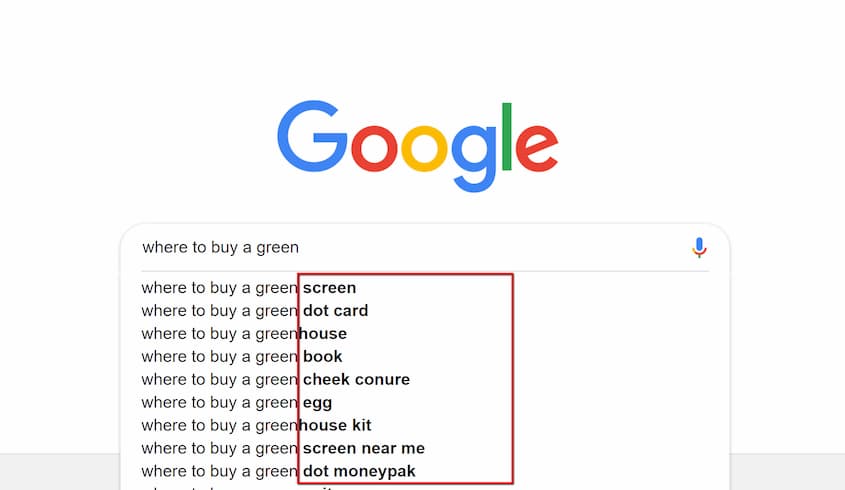
Since we’ve committed to this green example, let’s drill down on the first search result: Green screen.
If we use Google’s Keyword Planner tool to check search volume, we can see that a lot of people are search for this term (31k impressions monthly).
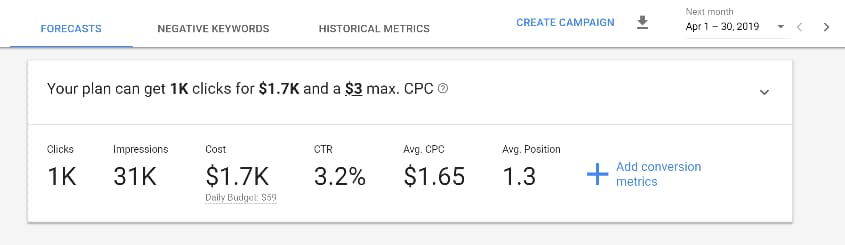
The demand is there. But where there’s demand, there’s likely competition.
Research the competition
At this point, we’re going to do some broad research to see how competitive this market really is.
Let’s get back to a basic Google search to get started.
Search for your main term and take a look at the related searches.
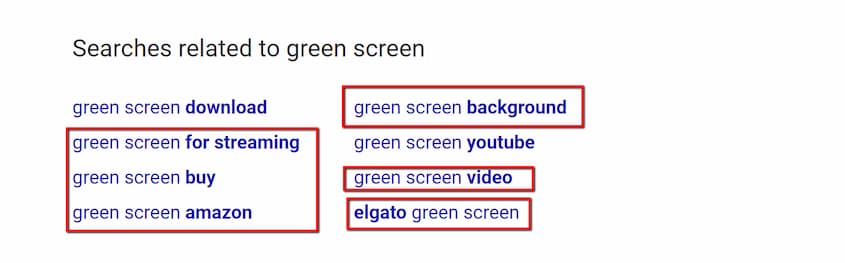
I’ve highlighted the results that could have commercial intent (people looking to buy green screens).
Next, take one and look at the first three search results:
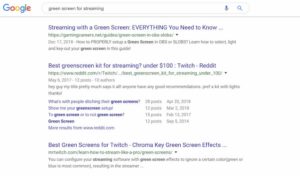
You’ll notice that none of these are ecommerce sites. Could this be an opportunity to market a “green screen for streaming?” Maybe so. Maybe your new website is centered around video accessories for streaming (just an example).
Now, if you do find a lot of strong ecommerce sites at the top of search results, it may signal a super-competitive keyword.
In this case, you have two options:
- Keep searching for longtail keywords that you could dominate
- Move along to the next topic/niche idea
Note: Even if SEO isn’t part of your marketing strategy (maybe you plan to sell on social or exclusively through ads), competition is important. This exercise will help you determine how strong the competition is within this category, and it’s likely similar across all channels.
This exercise may take some time, but this work will save you a ton of heartache and wasted effort in the future.
There’s no point in setting up an ecommerce store if you’re going to struggle to get customers.
But if you follow the tips outlined above, you’ll be off to a great start.
Once you’ve whittled down your niche, it’s time to figure out exactly what to sell.
Step 7: Figuring out what to sell
If you told someone you wanted to open an online store, their first question would be about your products. What do you sell?
If you think you already know, that’s great. You’re ahead of the game… but you still need to read this section.
Why? Well, you have to connection the products you’re passionate about with profits.
And if you have no idea what you might sell, don’t worry. It’s not a bad thing to allow yourself some flexibility.
This section is all about choosing products you love and can also profit from.
There are really two types of physical products you can sell online:
- Your own product development
- Products from other manufacturers
Developing your own product
Do you have an idea for an original product?
With an original product, you have some definite advantages in marketplace, including:
- No direct competition (if you also have a patent)
- More control over pricing
- Larger profit margins
But you also have much greater risk when you develop a product and control its manufacturing. Risks include:
- More time and money towards production
- Large quantity commitments
- Warehousing (often large quantities)
- Increased liability
There’s a lot you need to know if you’re thinking about manufacturing products. And in all honesty, we can’t cover it all here.
But if this is your first foray into ecommerce and you don’t have a background in manufacturing, it’s probably best to steer clear – At least for now.
The only exception is when you’re selling handcrafted items. In this case, the risk is significantly reduced because you are the manufacturer, and your products will probably be made to order.
If you do plan to sell handmade products, or if you are full-steam ahead with manufacturing, the rest of this book will help walk you through the stages of building your business and getting your online store set up.
Selling products from other manufacturers
Have you ever heard of the term drop shipping?
If you’re serious about setting up an online store, you probably have.
What is drop shipping?
Drop shipping is a term that describes the process whereby a manufacturer or 3rd party will take orders from you and ship them directly to your customers.
It’s a dream, really.
Drop shipping eliminates the greatest risk of retail – taking stock.
Traditionally, retailers had to buy most products in bulk from manufacturers or distributors. Then, those retailers would warehouse the goods and send them to each customer who orders.
Today, it’s easier than ever for retailers to skip the warehousing step and all the risk that comes along with it.
Instead, you can create a website, sell a product and send the order to someone else to ship. You never even see the product.
But there is a hidden cost…
Anyone who is willing to drop ship is essentially saying this:
“I’ll take on the risk of warehousing and shipping your goods, but I’ll build my costs into your price.”
You will always pay more for a product that’s drop shipped than one that you stock yourself. But when you’re just starting out, drop shipping is usually the way to go.
When you start selling in volume, you can either work through a fulfillment center or take stock in your own warehouse. This will boost your margins, but you must track inventory carefully.
When you purchase inventory, it’s yours. Whether it sells or not, you own those goods.
And if you get stock with inventory that isn’t moving, it’s up to you to figure out how to get rid of it and recover your money. Many manufacturers even have policies that prohibit you from discounting their merchandise, which puts you into an even bigger bind.
If you want to keep your risks low (which is part of the ecommerce appeal) start by choosing products that you’ll have drop shipped to your customers.
Evaluating drop shippers
The two most popular drop shippers right now are AliExpress and Oberlo
AliExpress (or AliDropship) is an extension of Alibaba, which is a major product sourcing website. The difference between the two is that AliExpress focuses on products that are drop shipped from around the world. AliExpress has been around since 2009 and generates approximately $1.2 million in annual revenue.
If you want to use AliDropship, you’ll need to use WordPress and WooCommerce as your ecommerce platform.
Oberlo is much newer to the scene (emerging in 2015), but you can say it’s a rising star with just over 1 million website visitors annually. Part of Oberlo’s success can be attributed to its ease of integration with Shopify, the most popular ecommerce platform of the moment. If you’re interested in learning more about Oberlo, Click here.
If you want to use Oberlo, you’ll also have to use the Shopify ecommerce platform.
We’re covering AliDropship and Oberlo because they’re truly the most popular. But don’t feel like you’re stuck with WooCommerce or Shopify.
Actually, don’t even worry about picking an ecommerce platform just yet. There are a few things you need to figure out first.
For now, just take a look at these drop shippers you can buy from regardless of the ecommerce platform you choose.
This stage isn’t about making decisions. It’s about exploring options.
Once you narrow down the products you’d like to sell, you can make a decision on which drop shipper is right for you.
But before we end this section, I want to mention that the drop shippers mentioned here aren’t manufacturers. In most cases, these companies purchase goods from the manufacturers, so they can warehouse and ship them for you.
This gives you access to sell products that you wouldn’t otherwise be able to drop ship – and it gives you a much wider selection.
You can also find manufacturers who are willing to drop ship their own items. The benefit to working with direct manufacturers is that you’ll likely get much better margins. But if you’re planning a large store, you may need to work with multiple manufacturers, which can get complicated.
Manufacturers who are willing to drop ship tend to sell the following product types:
- Personalized products (engraved, monogrammed, etc.)
- Furniture
- Automotive parts (larger items)
- Sports equipment (larger items like snowboards)
- Specialty food and gift baskets
You can do a Google search to find the right match once you’ve narrowed the product selection. I recommend you to read these articles as well:
Step 7a – Finding the right products (not applicable if you have your own products)
Now that you have an idea of what’s available to you, it’s time to figure out what you want to sell.
This should be something you’re passionate about – at least on some level.
You’re going to have to promote this brand, which means creating content. And that’s a whole lot easier if this product falls within your interests.
If you have a few ideas, that’s great. If you have no ideas, that’s okay too.
Here’s how you can figure it out.
Step 1:
Start a free 14-day trial Doba.
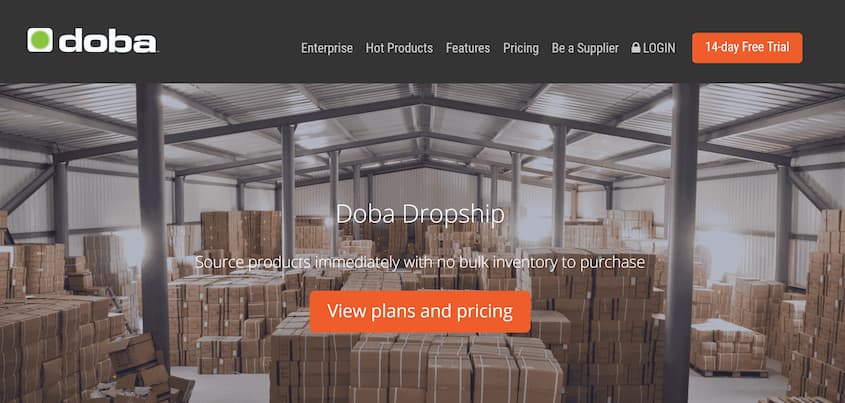
Note: You will need a credit card for the free trial, so be sure to cancel before the trial ends unless you intend to pay for the service.
Step 2:
Browse available products to find a product or group of products that feels right for your upcoming venture.
You can browse by category or supplier. You can also search for products you may want to sell.
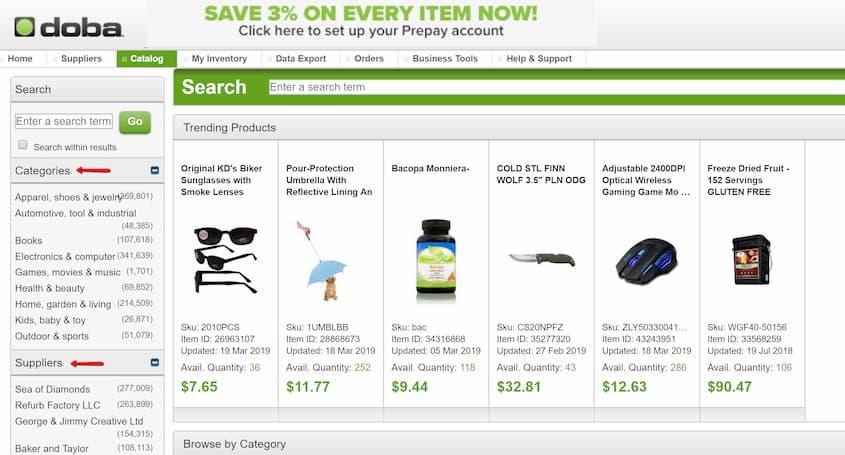
For each product, you should be able to see:
- MSRP: Manufacturer’s suggested retail price
- MAP: Minimum Advertised Price (you can’t retail lower than this)
- Wholesale price
- Fees
- Total cost to you
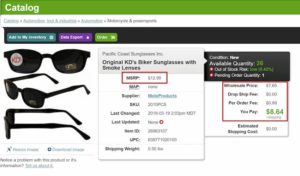
Assuming your customers will pay shipping, your margin is based on your retail price and your total cost.
Here’s how you calculate margin:
(Retail – Cost) / Retail = Margin
So in this example:
($12.95 – $8.64) / $12.95 = 33%
And you’d make $4.31 on every sale.
Step 3:
Settle on products with which you are relatively comfortable selling.
In the example above, you’d have to sell a lot of sunglasses to make a decent profit. But that doesn’t mean it’s a bad product. It simply means that you must attract a large volume of buyers.
The margin percentage from the sunglasses example is relatively typical for all drop ship products. But if you’re selling a $1,200 product, one sale makes a much greater difference to your business (about $396).
Figuring out the right mix of products can be a bit of a labor of love.
You’ll want the right blend of passion, margins and price points to achieve your business goals.
But don’t stress too much.
You can always adjust the products you’re selling as long as they’re in the same niche. Since risks are low with drop shipping, don’t be afraid to test different things.
Step 8 – Choose a Perfect Business Name & Register Domain
There are a lot of steps involved in choosing a business name.
For now, I’m going to share the quick and simple guide that can help you choose a name that’s right for your business.
Step 1
Choose a name type: Descriptive, made up or evocative
Descriptive
Descriptive names typically have the main keyword in the description.
Examples of descriptive ecommerce store names include:
- Advance Auto Parts
- Gourmet Gift Baskets
- 1-800-Flowers.com
Made-up
Made-up business names can be short and catchy, and that’s part of their appeal. But they don’t tell you anything about the business itself. Examples of made-up names include:
- Amazon
- Oberlo
Evocative
Evocative names are similar to made-up names in that they don’t always tell you about the business. But they are slightly more targeted in that they convey an idea or feeling associated with the brand.
Examples of evocative names include:
- Woot!
- Groupon
- Target
Step 2
Come up with a list of potential names.
Step 3
Find out which domains are available.
For brand recognition purposes, it’s important to have a domain that matches your business name.
It’s simple to find out if a name is available, but it’s not easy to find available domains in 2019.
So, expect this process to take some time.
You can check domain availability at any hosting site or domain registrar, but for this example, we’ll use Bluehost.
Navigate to their domain page (here). Then, enter the first business name you’d like to check and click Search.
As you’ll likely experience with your first attempt, the domain name I chose for this example was unavailable.
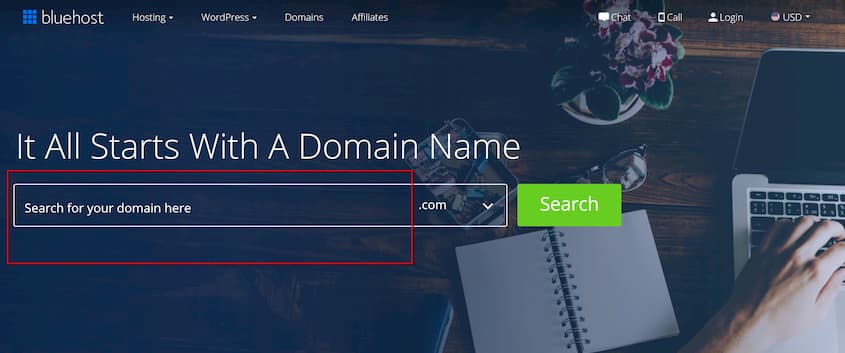
Any registrar will provide you with suggestions from here, but they aren’t always the most relevant to your business or needs (they’re often less popular extensions like .club or .space).
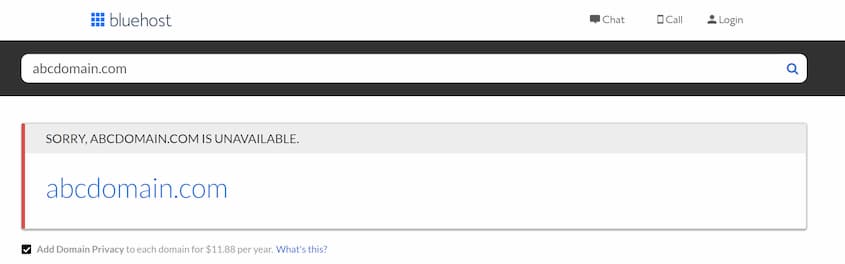
So now, it’s time to keep moving down the list until you find an available domain name that works for your business.
And once you find one… don’t do the happy dance just yet.
Wait until you’ve cleared step 4.
Step 4
Perform a trademark search.
If you’re creating a high-profile brand or think you may be treading on dangerous territory (e.g. choosing a similar name to an existing brand), you’ll definitely want to seek legal counsel.
But you can start with a simple trademark search.
If you’re in the US, you’ll search on USpto.gov. If you’re in another country, inquire about your trademark laws and how to run a trademark search.
Here’s how to search USpto.gov.
Navigate to this page and click to search the Trademark Electronic Search System (TESS).

Choose “Basic Word Mark Search”
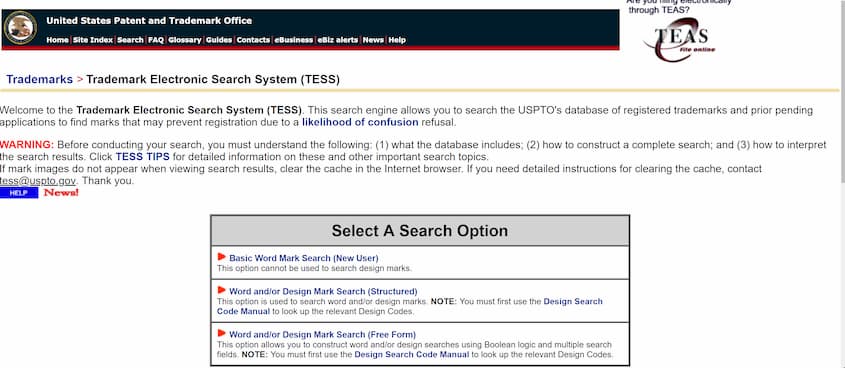
Search for plural and singular mentions in live trademarks.
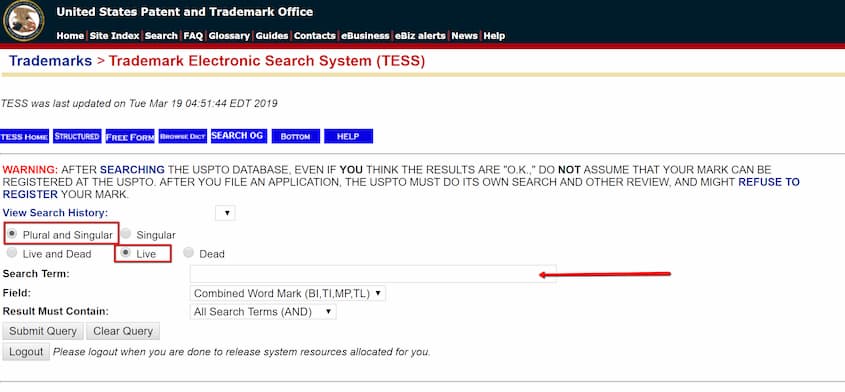
Review the results to decide whether it’s safe to proceed. You may want to seek legal counsel here, especially if you have any question.
Step 9: Decide about Ecommerce platforms and hosts for your online store
By this point, you should have the following settled:
- Niche
- Products
- Brand name
- Domain
And you have reason to celebrate! But don’t take too long because there’s still a lot of work to be done.
Now, you have to choose an ecommerce platform. And you may also have to choose a host.
Let’s review the basics.
What is an ecommerce platform?
There’s a big difference between running a WordPress blog and an ecommerce website.
The latter has many more moving parts.
For example, in order to sell products and accept credit cards, you’ll need:
- Product pages
- Shopping cart
- Customer management system
- Shipping integrations
- Marketing tools
- Advanced analytics
- And more
And your standard website does not offer these things. That’s why you need an ecommerce-specific solution.
There are two main types of ecommerce platforms:
- Hosted
- Self-hosted
Hosted ecommerce platforms
Hosted ecommerce platforms are what we call plug-and-play. You can simply signup for an account and start setting up your online store.
This is possible because these platforms are hosted with the platform provider.
So what does that mean?
Let’s take Shopify as an example. Shopify hosts their sites with an enterprise-level hosting company. So when you sign up with a Shopify account, you partake in their hosting plan. They’re responsible for the servers and security of your website. And in many cases, that’s a good thing.
Hosted ecommerce solutions have an amazing reputation for speed and uptime.
In exchange, you pay to use the platform on a monthly basis instead of one lump sum.
Here are some examples of hosted solutions:
Self-hosted ecommerce platforms
There are some other platforms that aren’t offered as a package hosted deal. This means you have to find your own hosting and take care of your own SSL (an important security measure).
But on the flipside, there’s either one lump sum to pay for the software or it may even be free.
Here are some examples of self-hosted solutions:
If you’re thinking this decision rests on price alone…
You’d be wrong.
There are actually a lot of factors to consider when choosing an ecommerce platform. I covered the topic in great depth in this article, so when you’re ready, be sure to give that a read.
Ecommerce website hosting
If you do decide to choose a self-hosted platform, you’ll need to find your own web hosting. There are a lot of great options out there, and there are also various price levels.
If you want some help making this decision, check out my review on ecommerce-specific hosting here.
In the next chapter, we’re going to start setting up that ecommerce store of yours with a Shopify free trial.
We’re using Shopify as an example for a few reasons:
- There’s a 14-day free trial, so no risk to you
- It’s the most popular ecommerce-only platform (hosted or self-hosted)
- Shopify is well-known for its ease-of-use and simple setup
You don’t have to run with a Shopify store, if you find that another platform is better for your business. Again, read the post I wrote on the topic for some insights.
But setting up your store here will help prepare you for whatever platform you decide to use in the future – because we’re also going to cover the basics of ecommerce.
And if you do decide to choose Shopify, you’ll be that much closer to your grand opening!
Chapter 3: Lets Setup a FREE Online Store
Now, it’s time to roll up your sleeves and get to work.
This is getting exciting, isn’t it?
In this section, we’re going to cover the actionable steps to turn your ecommerce website from an idea to a reality.
If you follow along, you’ll have your website up and running by the end of this chapter. Really!
Now, you may not be ready for this step yet, and that’s okay. If you’re reading ahead and are still working on securing your business name and niche, don’t worry.
You can always come back to this chapter when you’re ready to get your ecommerce website started.
So… let’s get to work.
Step 10: Choose an ecommerce platform
Choosing an ecommerce platform is one of the most important things you can do as an ecommerce startup.
Why?
Well the platform is going to be the driving force behind your website. This is how you add a shopping cart, accept credit cards and manage customers. In other words, this is where the money is.
And if you don’t make the right choice, a few things can happen. None of them are good.
With the wrong ecommerce platform, your customers may struggle to find what they want on your website. You may struggle to sell it to them in a clear and concise way. And you may be limited on what you can do with marketing (some platforms have limited email and social marketing components).
But there are just enough options out there that this choice can be downright head-spinning.
That’s why I spent a few hours breaking it down along with all the pros and the cons of each platform. You can find the fruits of my labor here.
The bottom line is that there’s isn’t really a one-size-fits all solution.
Most of the various ecommerce platforms target different types of stores. So the one you choose will depend on your plans for your own store.
With that said, Shopify is by far the most popular and user-friendly ecommerce platform on the market today. And it will work for most businesses.
- Received the highest score for features and customer satisfaction
- Brilliant inventory system to help you manage your store
- Sell across multiple channels, including Facebook, Instagram, Amazon, and eBay
- The only platform to enforce its own transaction fee, unless you use Shopify Payments
- Content doesn’t automatically reformat when you switch themes
- Apps can quickly add up as you add extra features to your store

That’s why I’m going to use Shopify to demonstrate how to setup your online store’s website.
But I HIGHLY suggest you go back and read that post to figure out whether Shopify is truly the best choice for you. It will probably work well, but this is too important to leave to “probably.”
Now, on to creating that Shopify store.
Step 11: Setup A Shopify Store
As I mentioned earlier, this chapter will tell you the basics of setting up a Shopify store. But since there’s so much to cover on the topic of selling online, I can’t go into extreme detail here.
But if you want that kind of step-by-step guidance, I have some good news.
We have a completely free video course that will walk you through each and every step of creating your own Shopify store. If you’re sure Shopify is right for you and you’re ready to get started, click here to start the 14-day free trial.
For now, let’s review the basics… starting with a Shopify free trial.
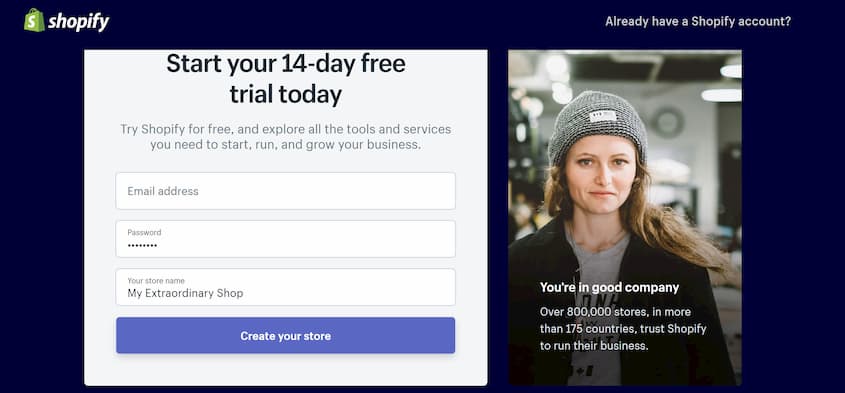
You can get your Shopify store started with zero investment and very little information. There’s really no barrier to entry here.
As you can see from the screenshot above, you do need to choose a store name to start.
This name must be unique, meaning that no other Shopify store can claim it. It may take some trial and error, but you’ll come to a unique name before long.
Just one note of caution…
This name should really be aligned with your domain name.
You aren’t signing up for a domain yet, but the name you choose here will forever be how you access the backend of your website. It’s not the end of the world if this doesn’t jive, but because it’s so difficult to change later, it’s best to get it right.
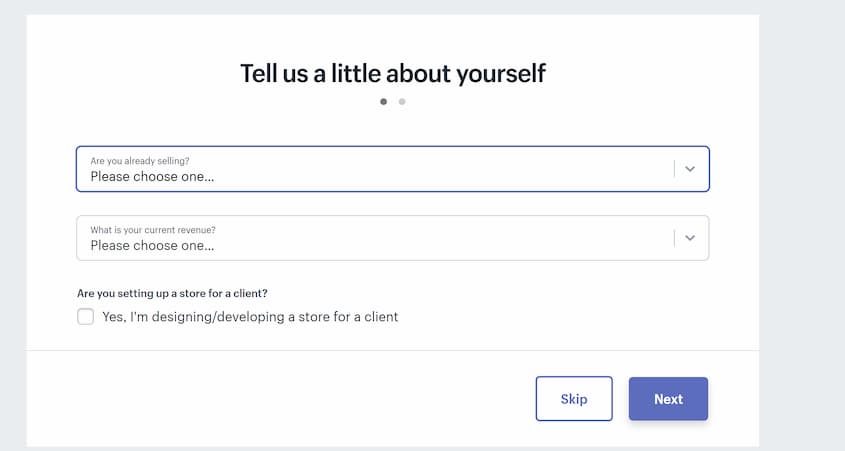
Next, you answer three simple questions, and then fill in your address.
That’s it! After the third step, your store is set up, and you’ll see the following screen.
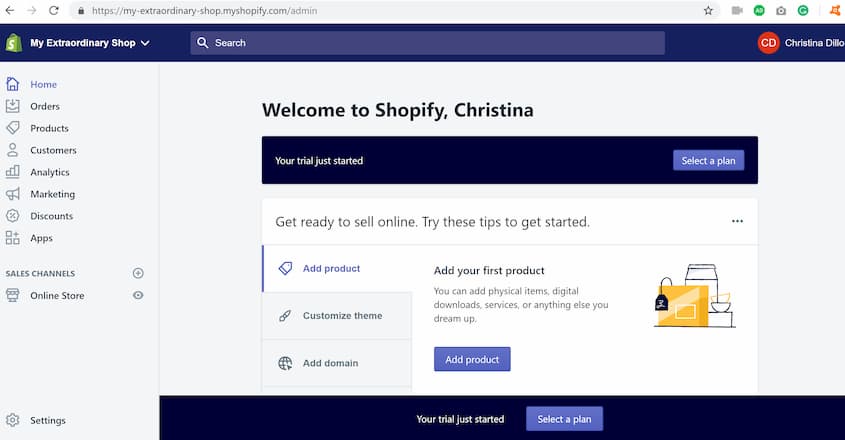
From here, you’re going to want to focus your initial efforts in the “Online Store” category from the left-hand menu.
This is where you’ll customize the look and feel of your store.
And you can notice the url in the screenshot above. Because I chose the name, “My Extraordinary Shop,” the url to my Shopify admin automatically became my-extraordinary-shop.myshopify.com/admin.”
You don’t have control over this, so just keep in mind how it populates as you choose your store name. Any spaces you add to your store name will become hyphens.
Customizing your theme
The Shopify course goes into great detail on how to customize each element, so I’m just going to cover the basics of how to choose a theme and add your logo.
Regardless of which ecommerce platform you choose, this will be the next step, and the foundations of how it’s done are going to be similar.
So, here we go. Click that “Online Store” button and let’s get started.
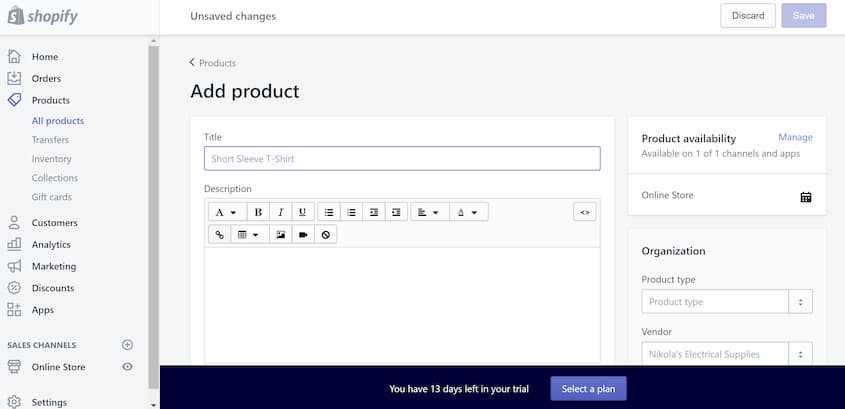
In the “Themes” section, you’ll find your current theme, which you can change.
If you press the “Action” button, and then hit “Preview,” you’ll see how your store looks right now.
Pretty cool, huh?
If you want to change the theme, just scroll down on this page to explore free and paid themes.
For now, we’re just going to stick with the basics.
So, go ahead and hit that “Customize” button and let’s add a main image and your logo.
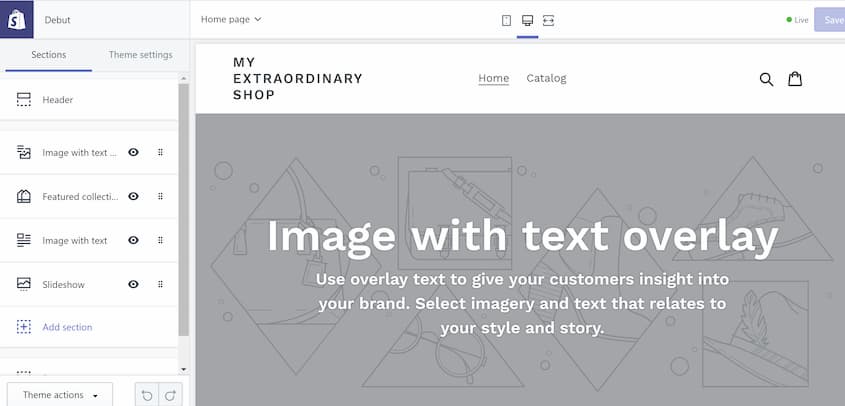
This is where things start getting exciting.
You can see your store starting to take shape. In this section, you can make changes to your store’s theme and see the results in a live preview.
Click on the “header” to add a logo, and the “image with text” to change that main image.
Here’s what my store looks like now.
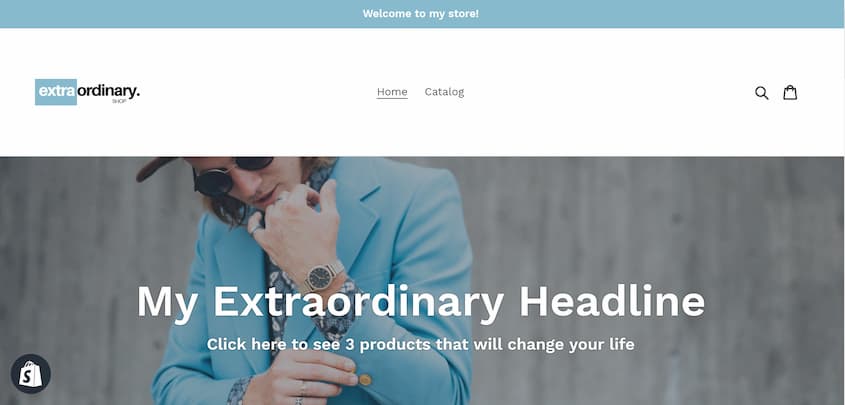
For a step-by-step on how to do this along with some pro tips and tricks for customizing your theme, don’t miss out on the Free Shopify course.
Oh, and if you want to learn how I created this awesome logo in under five minutes, be sure to stick around for the next chapter!
Setting up products
There are a couple of ways you can add products. First is directly through Shopify’s interface. The other way involves a drop shipping app. For example, if you use Oberlo, you can set up products through there.
Here’s what the product screen looks like:

Processing sales
Once you have your products all set up, you’re almost ready to take your first order.
By default, your store is set up to receive Shopify Payments, and Paypal and Venmo with Paypal Express Checkouts.
These are the settings that are going to make sense for most new businesses. If you want to learn more about why that is, check out my post on Shopify Pricing.
Also, this is a good place to mention that you’ll need to choose a plan and activate your store before you can accept orders.
But if you don’t expect traffic right away, there’s no rush to do this. The only time you might have a flood of traffic early on is if you are redirecting from an existing store or are running a successful ad campaign.
Otherwise, I’d suggest spending the 14 days to finalize your store and get acquainted with Shopify.
Media presence
Since we’re talking about traffic, let’s discuss one method most modern ecommerce stores should never avoid: Social media.
In fact…
This is one of the reasons we’re using Shopify to demonstrate how to sell online. And it’s also one reason why Shopify works well for most businesses.
This platform makes it easy to sell products on social channels.
How?
Well, I’m glad you asked. I’m going to show you right now.
Start by hitting up the “Settings” tab in the left menu bar. From here, choose “Sales Channels” and “Add a Sales Channel.”
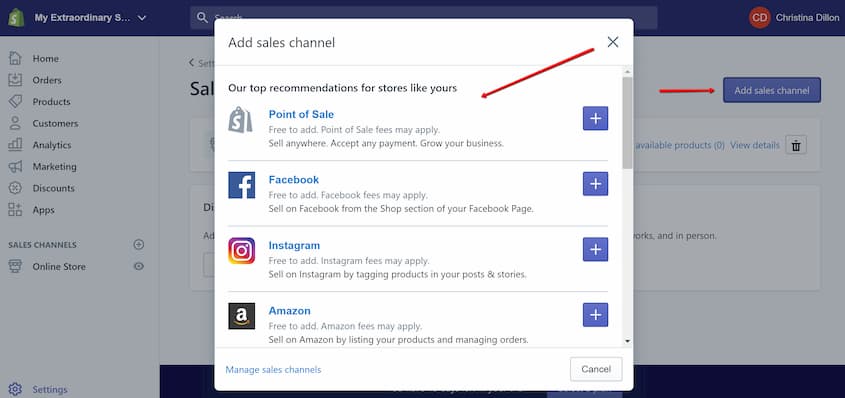
Here’s where you can add sales channels like Facebook, Instagram and Amazon. Note that you’ll need accounts at each of these channels to sell through them, and additional fees may apply.
The point of sale feature allows you to accept payments online. So you would use this if you have a brick and mortar store or if you sell to anyone in person.
Review, revise and improve
Before you’re ready to sell online, you’ll want to review your store for any errors. If you’ve added products manually (as opposed to through Oberlo), this means checking pricing and running a few test orders to ensure everything is setup properly.
You wouldn’t want to find out that your product cost is entered where the retail should be – after you get your first order.
This is a great time to dot your I’s and cross your T’s.
Also, before you open for business, make sure your bases are covered with legal disclosures.
If you’re in a specialized niche or manufacturing your own products, you should definitely check with a lawyer before you start selling online. But most online businesses can get away with the basics.
Here’s what you’ll need:
- Online terms and conditions
- Privacy policy that discloses how you’ll use personal information
- Cookie disclosure (especially if you’re going to be selling internationally)
Try Shopify for free and get more than just an ecommerce solution. Sell anywhere, to anyone, with Shopify's ecommerce platform and point of sale features.
Step 12: Setup your Shopify Blog
If you’re going to be selling products online, a blog is essential. It will help customers find your store through search, and it offers a way to keep them engaged through your newsletter.
Fortunately, setting up your blog through Shopify is easy.
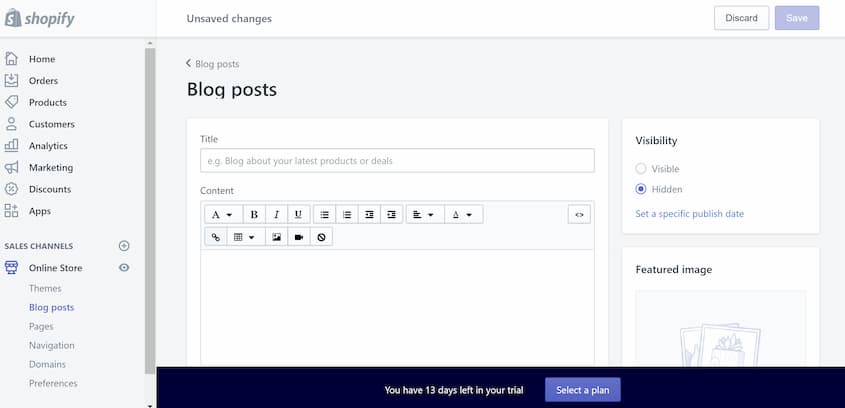
Navigate to the “Blog posts” tab under the “Online Store” section and start writing your first blog post!
Different companies prioritize blogging differently, but if it’s part of your strategy, you’ll want to create a consistent flow of content. This means setting a blogging schedule, and maybe even creating a content calendar.
You don’t necessarily have to post at the same time or even on the same day each week – unless you’ve trained your audience to expect it. The important part is pushing out (quality) content regularly.
When you’re ready to start blogging, you’ll want to pay close attention to the keywords you choose. Unfortunately, you probably won’t be successful if you choose keywords from the top of your head. Instead, try to choose keywords that aren’t extremely competitive.
Once you gain some traction on those keywords, you can work your way up to bigger and better keywords. But if you try for them too soon, your site will undoubtedly get lost in a sea of millions of sites competing in your niche.
If you want some help choosing those money keywords that are going to drive traffic to your site, download this free ebook.
Between this guide and the free tools linked herein, you have all the information you’ll need to setup a successful ecommerce store.
But your job isn’t done yet…
That “if you build it, they will come” mentality fell by the wayside in the very early days of the internet. Today, if you want to succeed in ecommerce, you have to market your website in some way. And you must continue to evaluate and adjust your strategy as you go.
There are a lot of best practices, and dos and don’ts, of ecommerce, but there’s also some level of intuition. You’ll always have to evaluate, take risks and see what works for your store.
In the next chapter, we’ll cover the ways to evaluate and grow your ecommerce business.
Chapter 4: Essential tools to drive Ecommerce success
Were you able to walk through the steps in the last chapter to get your online store setup?
If so, you are ahead of the game…
And you’re ready to start selling!
If not, not worries. Everyone learns in their own way, so feel free to keep reading through this guide and take the action steps when you’re done.
Some people find it helpful to read through the guide once, and then again when they’re ready to take action.
This chapter is all about the tools that will help you succeed with ecommerce.
Some of these tools you’ll start using right away, and some you’ll setup and use after you start getting some traffic to your site. We won’t go into super-lengthy detail here, but we will definitely cover these tools in future blog posts. So be sure to subscribe.
Let’s explore.
How do I add sitemap to Google Shopify?
Google search console is a free service that gives you a ton of information about your website and its visitors.
You may have heard of Google Analytics. This is a different service, and it’s more focused on how your site performs in search. For now, and you probably won’t have a lot of information to review in Search Console. However, you will want to create and upload a site map. This isn’t absolutely necessary, but it can help the search engine spiders find a navigate through your website.
But before you get to all that, you’ll have to verify your store in your Google Search Console account.
Here’s a guide from Shopify to help you verify your site with third-party services.
If you’re using another ecommerce engine, start by creating a Google Search Console account and walk through the steps for adding a site.
You’ll get instructions on how to verify your site. The most common way is to add a snippet of code.
And once it’s verified, you can add your sitemap.
If you’ve created a Shopify store, your site map is located at the following URL: Yourstore.com/sitemap.xml
Navigate to the “Sitemap” section within Google Search Console.
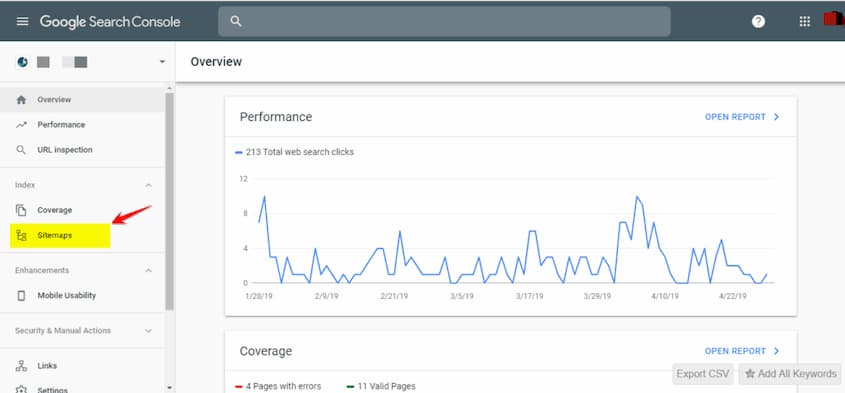
From here, all you have to do is enter the url of your sitemap (/sitemap.xml if you have a Shopify site) and submit.
Google will send its spiders to crawl your site, but it probably won’t show up in search right away. Google takes a long time to evaluate new sites to determine where they should ultimately fall within the rankings, so it’s time to be patient.
Most experts agree that it can take a minimum of 3 to 6 months for a site to rank on Google for any target keywords. In the meantime, work on your content to keep giving the search engines more opportunities to rank your site.
Think of it this way, every page or post on your site is another opportunity for a search ranking. So keep pumping out that content.
SEM Rush

If you want to win #1 rankings on Google and other search engines, you’ll need to see what you’re up against.
SEMRush is one of the best tools out there to help you spy on your competition and surpass them in search rankings.
Granted, you won’t be surpassing anyone right away with a new site. BUT this tool can still be extremely helpful.
First, use it for keyword research.
Try to think of keywords in your niche that wouldn’t be competitive and search them with this tool. From here, you can see who ranks for those terms and how much authority each site has.
If the top five results are extremely relevant to the search and have high authority (great backlink profile), you’ll want to move on to other keywords.
There are a few more tricks you can employ to help you find those money keywords. If you care to learn, download this free ebook.
Next, evaluate the competition’s backlink profile. With this tool, you can actually see who links to which pages. And there may even be some backlinks you can duplicate. For example, if you see any guest post links, those are usually easy backlinks (as long as you can produce great content).
Those are just two of many features in this comprehensive SEO tool.
And although it isn’t free, it’s worth every penny. Check out what you can do with SEM Rush here.
EcommerceChamp Analyzer – FREE SEO Tool
The Analyzer is a completely free tool we offer to help you evaluate your website.
While SEM Rush does a great deal to help you evaluate the competition, the EcommerceChamp Analyzer – Free SEO Tool will analyze your own website to see how well it’s optimized for SEO.

It will check for all the on-page best practices, page load times and keyword usage.
This tool only takes a few minutes to return any and all errors that may be on your site. And oftentimes, it’s the simplest little errors that’ll keep you from earning the top rankings your site deserves.
EcommerceChamp Analyzer – Free SEO Tool will tell you exactly what’s wrong. And the best part?
It’ll tell you exactly how to fix it!
Access the Free SEO TOOL – EcommerceChamp Analyzer here.
Did I mention it’s completely free?
Canva
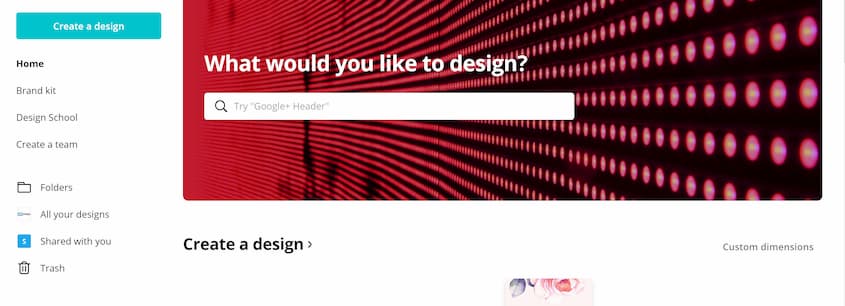
When you’re running an online business, you’re going to need professional looking graphics.
There’s really no way around it.
You could hire a graphic designer, but that comes with an expense.
Canva is a free program that can help you create a logo, social media graphics, blog post images, and more.
But if you are serious about creating and presenting a professional look, consider upgrading to Canva professional.
This service is only $12.95 a month, and it allows you access to more graphics and illustrations, and it gives you the ability to resize your canvas for various types of images. With Canva professional, you can also download a dot PNG file with a transparent background. You can also save your brand’s color palette and fonts, so they’re easy to access for every project.
Canva is so easy to use that virtually anyone can do it. And they can look like a professional designer in the process.
As you might have guessed by now, this is exactly how I created that awesome logo I used in the last chapter. It literally took under 5 minutes.
There are other similar programs out there that allow you to design graphics for social media and the like. But where campus stands out is in its beautiful templates.
Canva has a very extensive range of templates that you can customize to fit your needs. From logos to ebooks and everything in between, you can browse through hundreds of Canva templates to find exactly what you’re looking for. And no one will know that you didn’t hire a graphic designer.
This one is a no-brainer.
At the very least, signup for Canva’s free version here.
FREE EcommerceChamp Products Spicer
Sometimes, it’s not enough to just post a plain old product image. If something is on sale, you want it to be obvious at a glance. And depending on your store, you may want to highlight new items or items in a certain collection.
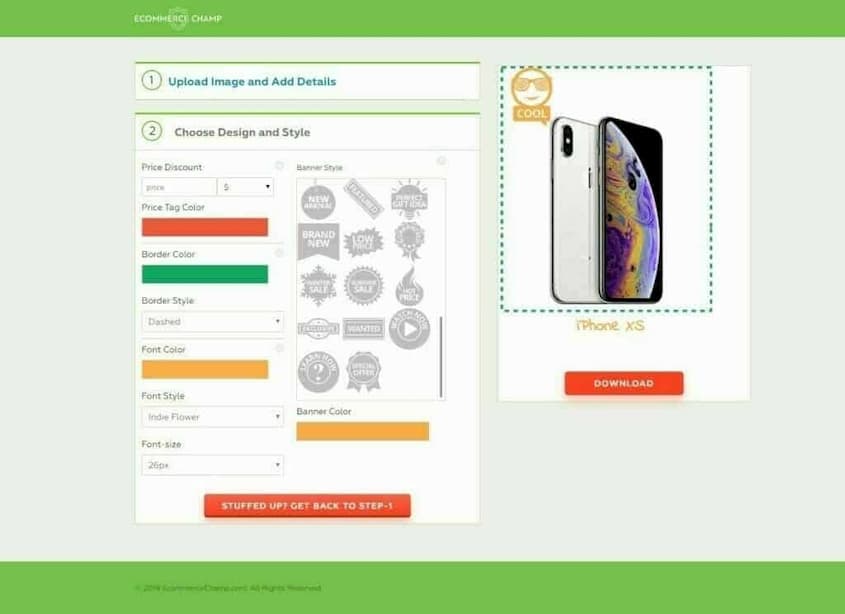
Spicer can help you easily add banners and text to images for this exact purpose – and others!
You can use Spicer to create product images, ads and social graphics.
While Canva offers templates and options to create a beautifully branded look and feel, Spicer helps you easily promote your store and products with highly targeted right graphic overlays.
There are times when you’ll want to use Canva and times when you want to jump straight to the point and use Spicer. The good news is that Spicer is completely free, so you don’t have to choose one or the other.
Access FREE EcommerceChamp Spicer here.
GetResponse
GetResponse allows you to create great-looking emails within minutes with some of the most beautiful templates on the market – or you can code your own. And with targeted surveys and forms, you’ll get a better understanding of your customer, which can help you segment your list and sell more products.
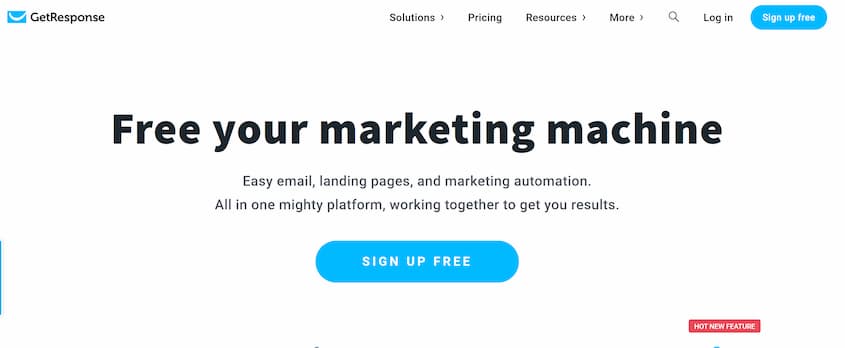
So if you’re ready to get started, click here
OptiMonk
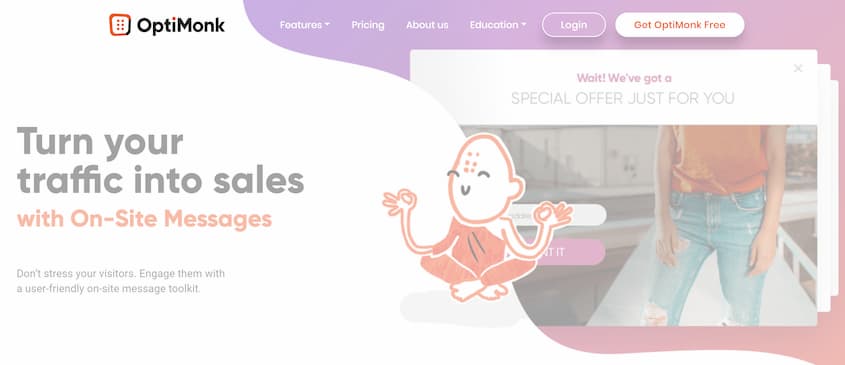
Have you ever been browsing a website and received an ultra-targeted offer? It was so relevant to you that you had trouble refusing.
Well, that offer may well have been delivered via OptiMonk (or a similar service).
OptiMonk helps you deliver targeted messages and offers to your website visitors. There are various options in many ways you can take advantage of this service. You can even capture visitors as they are about to leave your site with an exit intent offer.
As soon as your website start seeing any significant traffic, you should definitely consider installing a service like popped a monk. if your store is run on Shopify, there is a handy little plugin you can install.
You’re probably thinking you would pay a lot for this service, but you’d be wrong.
Opti monk is free for up to 5,000 page views.
And once you get past that point, OptiMonk should be able to help you add more to your revenue than you would spend on its service.
If you’re ready to get started with a free trial, click here.
PicReel
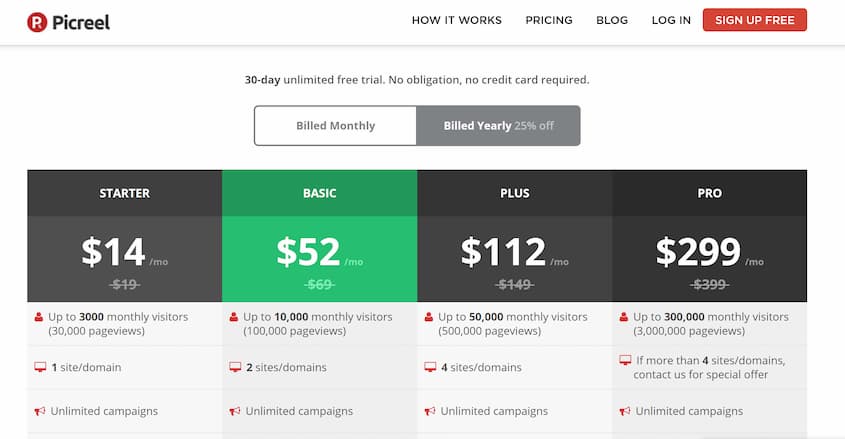
PicReel works much in the same way as OptiMonk, but there are some key differences.
For one, PicReel tracks your visitors mouse movements to determine the best time to present the offer.
PicReel also offers a guarantee on conversion optimization rates.
Naturally, there are some stipulations to this guarantee, but if you already have some traffic, it can be reassuring.
But unlike OptiMonk, there is no free forever plan with PicReel.
Still, pricing is affordable at $14.00 a month for up to 3000 visitors or 30,000 pageviews.
If you’re interested in trying this service out, you can take a test drive with a 30-day free trial.
ReferralCandy
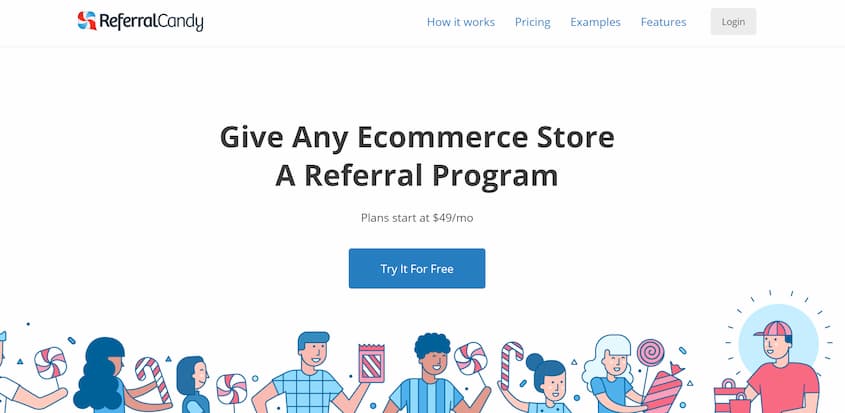
If you’ve ever owned an offline store, or even a lemonade stand, you understand the importance of word of mouth referrals.
When someone recommend you to a friend, that friend is much more likely to buy from you then anyone else.
This is because we trust our friends and family to lead us in the right direction. They have nothing to gain from offering us good advice. And they know they’ll only end up looking bad if this service they recommend isn’t great.
It’s not like some person we’re never going to see again. Your brother is going to give you genuine advice, because if he doesn’t, he’s going to hear it from you throughout Christmas dinner.
Referral marketing is extremely powerful.
But how do you harness that power when you have an ecommerce store?
The answer lies in ReferralCandy.
This service helps you set up a referral program where your customers can benefit from referring other people to your store.
Once you have some traffic coming to your store, this is one service that can really boost your bottom line. Plant start edge is $49.00 a month, but you can try it free here.
Olark
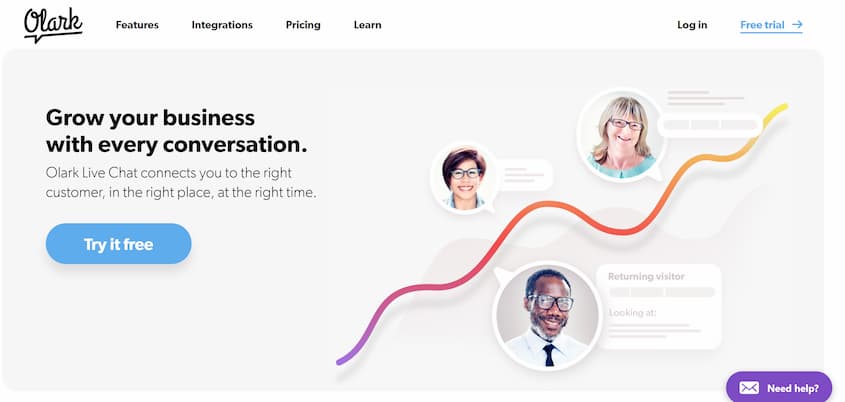
Think about how you engage with brands as a customer. Do you like to wait for an answer?
Most of us don’t…
That’s why it’s crucial for your E Commerce store to have a live chat component.
And Olark is one of the most popular chat platforms out there. With Olark, you can set up your chat to work seamlessly with your website and even use the same color scheme to match your brand.
You can also set up automated messages, so your customers can engage with your brand immediately after they enter their message. The key is to shorten any wait times – because none of us like to wait.
If you aren’t there to answer customers questions in an instant, many of them are likely to move on to other websites.
They may send you an email, but by the time you get to it and respond, they may have purchased from your competitor.
With the service like a lark, you can capture more of those interested buyers and turn them into customers
Olark offers a free 2-week trial and paid plans start at just $17.00 per month per operator. If you’re ready to get started, click here.
By now, you should have a good grasp on the software you’ll need to use to build a successful ecommerce website.
Click through to the next chapter to learn the 10 tenants of building a thriving ecommerce website that’s ready for scale.
Chapter 5: How to turn your website into a brand
There are a few key features your ecommerce store needs in order to be successful.
And these are the things you won’t hear from just anyone..
Why?
Well, to some internet marketers, these are the maintenance issues they don’t often think about. They just come as second nature.
But if you miss any of the features outlined in this chapter, you could seriously stunt your ecommerce store’s growth.
And before you even think about running an ad to promote your ecommerce site, there are a few things you need to figure out. If you ever want your site to become an authority in your niche, you need to build a loyal following. And that all starts with trust.
Let’s cover some of the basics.
9 Steps to build an authority ecommerce website
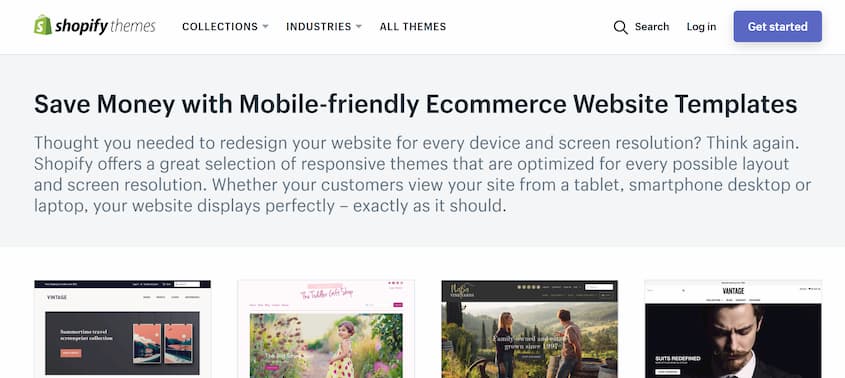
#1 Mobile friendly and responsive theme
This isn’t something you need to worry much about if you’re using Shopify or any of the other popular ecommerce platforms (full list here).
But if you’re attempting to build a website yourself or using a lesser-known platform, make sure your theme is responsive and mobile-friendly. The mobile share of the ecommerce market is currently approaching 60 percent, so it’s crucial. Imagine if you had to turn away more than half of your website visitors. It would be downright tragic.
#2 SSL Protection
Secure Socket Layer (SSL) protection is crucial for an ecommerce site. Think about how you’d feel about entering your sensitive information on a website that wasn’t secure. Depending on your browser and security program, you may even see a glaring warning that the site isn’t secure. Yikes!
But this isn’t even something you need to think about when you choose a hosted ecommerce solution. All the majors use the latest in website security and will definitely set your site up with SSL protection.
The only time you really need to think about SSL is when you’ve chosen a self-hosted option. WooCommerce, OpenCart and PrestaShop are three examples of self-hosted solutions.
Many hosts offer a free SSL that’s great for blogs that collect emails and such. But an ecommerce website would really benefit from enhanced protection.
If you’re self-hosting, consider getting a paid certificate from SSL.com or Sectigo (formerly Comodo). These are the most well-respected SSL providers for eCommerce stores, and they’ll offer the best protection.
#3 Memorable URLs
We touched on this a bit in chapter 1. If you missed it, go back and read the bit about choosing a company name.
This is where you’ll find information on choosing a catchy and descriptive company name and choosing an available domain.
Once you’ve done that, the next part is easy. Just make sure every url you add properly describes what’s on the page.
If you’re adding a black t-shirt, the url might be something like: companyname.com/black-tshirt.
That’s a simplified example, and you’ll likely need to be a bit more specific, but you get the picture.
In order to make sure you have search-friendly and memorable urls, check with your ecommerce platform settings. In many cases, these urls are automatically generated based on the product or page title. And, you should also be able to customize them further by deleting any extra (or stop) words.
If you choose to setup a site on WordPress to work with a platform like WooCommerce, you’ll need to go into your settings and change permalinks to reflect the product or page name. This isn’t automatic. And if you wait until you’ve worked on your site to do this, you’ll end up with a lot of broken links.
#4 Convenient payment methods
Not everyone is going to pay in the same way. Some customers prefer Visa while others only use Amex. And still others prefer to shop online through gateways like PayPal or Google Wallet.
And when it comes to payment processing, it’s always a good idea to have options. You never want to be everything to everyone, but you don’t want to risk alienating a segment of your audience. If you don’t offer their preferred payment method, your visitors are likely to go elsewhere.
This is an important factor to consider when choosing an ecommerce platform, so if you haven’t read the post comparing your options, go do that now.
At the very least, make sure your preferred provider accepts the major payment methods and PayPal. You don’t want to realize your payment options are limited after your store is already set up.
Those are some basic maintenance items that will be essential to your business’s growth. Make sure you have all bases covered before you move on to the marketing phase.
#5 Convey a message of trust
Do you instantly trust every person you meet? Probably not.
And you trust some more than others. This is because some people instantly appear more genuine than others.
If someone is open and honest, it shows. On the other hand, if someone is tight-lipped and uneasy about talking to you, you’re going to wonder why.
Whenever someone visits your website, they are forming a similar first impression.
Everything they see becomes part of this impression – so you want to make it count.
First and foremost, you’ll want to figure out how you’ll handle their sensitive information. Create clear and concise messaging to accompany any request for email addresses or other sensitive information.
If you’re doing business in Europe, you’ll also need to comply with The EU General Data Protection Regulation (GDPR).
Again, this is a lot easier if you choose a hosted ecommerce solution. But you still need to ensure you’re being transparent and using customer information exactly as you’ve outlined. One important part is to make sure you’re only emailing people who asked to receive your emails.
Just in general, try to be clear with your customers and communicate with them on their level.
They need to feel security and trust before they will buy from you.
#6 Provide value
In Chapters 1 and 2, you went through the process of finding products to meet a customer’s need.
But to compete with larger ecommerce stores, you need to provide even more value. Think about the products you’re offering and the need they are serving. Is there anything your audience may need to know? Can you provide helpful information for free that will help them either make a better buying decision or find better uses for your products.
When you can provide an unexpected value to your audience, they are much more likely to trust you.
So you should always be thinking about how you can provide more value to your customers.
It may be in the form of a free download, free tool or instruction on your YouTube channel.
How to become an authority in your niche
In addition to the trust factor, these things will all help position you as an expert in your niche. The more you build your audience, the less you’ll have to give away for free. But if you’re in this for the long-term, you should never stop thinking about providing value.
#7 Keep it fresh
Depending on your chosen niche, you may have a constant flow of new products. For example, anyone in the electronics industry will have to update products every few months. But if you’re selling something like paper goods or outdoor furniture, you might be tempted to let your product line go stale.
It’s true that the products might be new to new website visitors, but unless you’re creating your own products, customers are seeing the same items elsewhere.
Adding new products is one way to get an advantage over your competitors. Customers will have more options to choose from, and every new product offers another opportunity to send search traffic to your website.
And if you’re using a vendor like Oberlo, adding new products is easy. So there’s no excuse to let your site go stale.
#8 Get used to promoting your business
If you’re not used to selling, you may have some trouble promoting your business. But don’t worry. This is something you’ll get over with practice.
And when you use tools like OmniConvert and OptiMonk can help you start promoting your ecommerce business without too much effort. And then, when you’re more comfortable, you can take to the next level.
#9 Use other monetization methods wisely
You might be surprised (and delighted) to learn that you can make money from your website in other ways than by selling products.
If you have a blog on your website, you can post advertisements. You may even be able to promote a few affiliate products or services.
Here are a few tips to help the monetization go smoothly:
- Keep it relevant – It doesn’t matter how much earning potential an opportunity has. If it isn’t relevant to your audience, don’t bother promoting it. Your ads will stick out like a sore thumb, and they’re likely to turn off your visitors – so much that they may not buy anything from you at all. The good news is that when ads are super relevant, they’re so seamless that people barely think of it as an ad.
- Be selective – Select a small number of relevant partners for your ad and affiliate campaigns. Remember that your main income source should be ecommerce. The worst message you can send to your audience is that you’re only out for their money. As soon as they get this vibe, they’ll bounce.
- Believe in your partners – Never recommend a product you don’t believe in. If you recommend another physical product, make sure the consumer sentiment is favorable. You don’t want to recommend a product that gets lots of returns and dissatisfied customers. In the end, it just ends up making you look bad.
Ultimately, you need to create a storefront that’s secure, trustworthy and easy to navigate. If you can do this, you’re well on your way to building a successful ecommerce business with a loyal tribe of customers who will buy from you again and again.
And now that we’ve got all the groundwork for your store set up, it’s time to start thinking about Search Engine Optimization.
In the next chapter, we’ll cover the basics of SEO to get you started. I recommend you read that first, and then head over to the comprehensive SEO guide for more actionable insights. Since SEO is such a broad topic, it’s impossible to cover everything you need to know in one chapter.
But don’t worry. We’ve got you covered.
Chapter 6: Basics of SEO for Ecommerce
Now that you have your sights set up, there’s one important thing you need. Traffic.
Without visitors, you don’t have a business. You have a hobby. And while it may have been fun to get this site up and running, that’s not the point of this exercise.
We’re on the path to building a legitimate business and for that will need customers.
One of the best ways to get customers is through organic search. Google is the most commonly used search engine, so will focus our efforts here.
Whenever anyone searches for a term related to your product, service, or brand, your website should show up in the search results. But more than that, it should show up as the 1st result.
Getting number one rankings in Google is not always easy. But with the right know-how, why is your site for keywords that will bring traffic in the short and long term.
How long does it take to get Google traffic?
Before we jump into the meat of this topic, let’s talk about some expected results.
Although search engine traffic is the most cost-effective and resilient option, it’s far from a quick fix.
When you launch a new website, don’t expect Google traffic to come immediately. We’re playing a long game here.
In the first days of your website, it probably won’t even rank for your company name. This is because Google needs to find and evaluate your website before it delivers any traffic.
And even after it evaluates your website, there’s some behind-the-scenes testing. This is when Google determines where your website should fall in the search rankings.
So if you’re wondering how long it takes to get Google traffic, the quick and generalized answer is three months. You definitely shouldn’t expect much of any traffic before that. After 3 months, if you’ve optimized your site well, you may see some noncompetitive keywords start to rank on the first page of Google.
But this is a general statement. How and when your website ranks on Google will depend on a number of things.
In this chapter, we’re going to explore the basics of what you need to do to get your site to rank on Google.
This is not an exhaustive list of SEO tactics to help you rank number one on Google. SEO is a complex issue, and that’s why we’ve dedicated an entire guide to it.
When you’re ready, I highly recommend checking out that guide. But for now, this chapter will serve to label the groundwork or your future SEO efforts. Here, you’ll learn the first steps you need to take to get your site ready to rank on Google.
It all begins with keyword research.
Carryout comprehensive keyword research
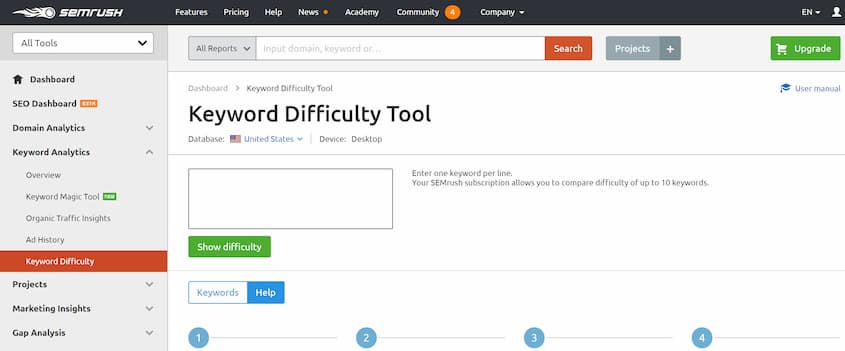
When you enter a query into Google and see results, there’s almost never comes as an accident.
The web sites that rank for your search term deliberately targeted the keywords in your search.
They anticipated that enough people would enter the search term that you entered. And that they would get a significant amount of traffic to their site.
This is what keyword research is all about. You must choose the best possible keyword to bring traffic to each page on your website.
And it’s not just about volume.
Competition plays a major role in keyword selection. If you’re in the apparel business, a keyword like T-shirts might seem appealing. But that’s only if you’re exclusively looking at search volume.
Because it’s such a general term, it ends up being extremely competitive. You’ll end up competing with major retailers have been in business for many years. These websites have thousands of high-quality backlinks. They also have teams of people working on content and linking structure. Small guys are no match.
But this isn’t a doom and gloom story.
In fact, there are plenty of keywords left for you to target. There are keywords but the big guys can’t or don’t want to target. And these keywords can bring significant business to your website.
In our complete SEO guide, we cover the details on exactly how to find the best keywords for your niche. These are the keywords that will bring willing buyers to your website.
But for now, I’m going to leave you with a helpful tool you can use to get a feel for keyword competition. You’ll find the tool within the SEMRush platform.
You can use SEM Rush completely free forever, or you can get started with a 7-day free trial. This is one of the best SEO tools out there and you’ll find it to be extremely useful. There are a few ways you can search for appropriate keywords with SEM Rush. For now, you can use the keyword difficulty tool.
This tool will give you a good idea of the search volume and competition for each keyword you may want to target.
You probably have a general idea of some keywords for your niche. So you can start playing around with this tool and make a list of any gems you may find. You want to look for keywords that have a decent volume and low competition.
Keep in mind that any keyword tool will give you an estimate of search volume. So don’t get completely scared off if you see that the search volume for a keyword is 10 or one hundred. Once you’ve been at this for a little while, you’ll find that those low competition keywords actually deliver more traffic than you’d expect.
There are a few reasons for this period for one, it’s just an estimate. But also, when you target one keyword, there’s a good chance you will rank for adjacent keywords as well. And this delivers more traffic.
Now that you have a general list of keywords and priorities for those keywords, it’s time to assign them to pages.
Prioritize your pages
Look at your website to determine which pages you would like to be the most important. Meaning, which pages on your website would you like to rank highest for?
All of them is not a good answer.
Start by figuring out which pages could potentially deliver the most revenue. It may be a product where you have a unique advantage or are able to offer a special price. It may also be the product where you have the greatest margin. It’s up to you as the owner of this business to decide where you would like to funnel traffic.
As you take a look at your website, assign one to two keywords for each page.
If you know a little bit about SEO, you may be tempted to repeat your keywords many times on each page. This is called keyword stuffing and it hasn’t been effective in about a decade.
Google has gotten very good at determining what your page should rank for. And if there’s obvious keyword stuffing, your site could be penalized. So try not to focus too much on how many times a keyword is mentioned on your page. If it’s natural to mention it 10 times, then that’s what you should do. But if it’s only natural to mention at once or twice, leave it there.
Just be sure to mention the keyword at least once on the page. You also want to get that keyword or a variation of it in your page title.
Create an internal linking strategy
Internal links are a crucial part of any SEO strategy. When a large number of pages on your website link to one specific page, this tells Google that it’s an important page.
So this is where your page prioritization comes in handy.
You’ll want to make sure a number of pages link to the most important pages on your website. The easiest way to do this is with a blog. And just like with keywords, you don’t want to overdo this. if you have an important page, just make sure to link to it from a few of your blog posts.
Optimize pages with meta titles and descriptions
A meta title and description will tell the search engines what your page is all about. It is often what Google uses on the search results page. This information is what people used to decide whether they want to click on your search results. It may have some weight in your search rankings, but it’s more important to help optimize clickthrough rates.
Most Ecommerce platforms will allow you to edit the meta title and description for each product on the product page. Just be sure to enter meta titles and descriptions for each product, page and blog post on your website.
As you’re doing this, it’s also a good idea to ensure that your URLs our search engine friendly. This means that the keyword should appear in the URL string.
A search engine friendly URL may look like this https://myextraordinaryshop.com/product-keyword.
Create an external linking strategy
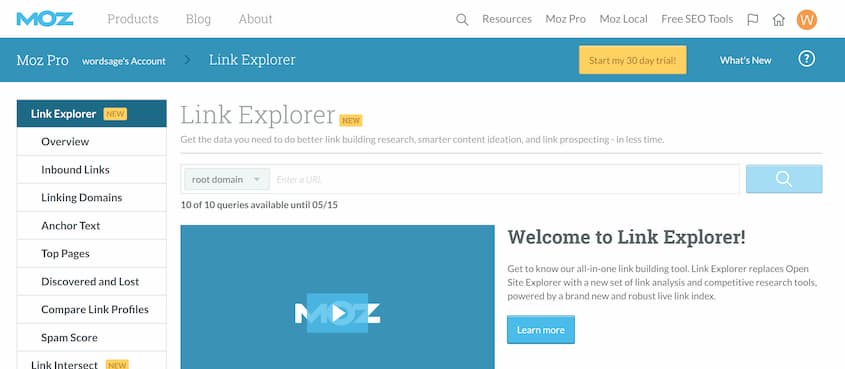
Here’s where most small business owners get intimidated. This is the part of SEO that’s often referred to as backlinks.
A backlink is a link from an external website to any page on your own website.
As far as Google is concerned, a link from another website is as good as a recommendation. If the other website is willing to link to yours, it must mean that they approve of or endorse your content in some way.
Quality is more important than quantity when we’re talking about backlinks. So whatever you do, avoid getting a bunch of spammy backlinks to your site. This could cause irreparable damage.
You can use a tool like the Moz Link Explorer to find out which sites link to your competitors. And you may even be able to get some of those sites to link to your own store.
The best way a small business owner can go about getting reputable links is by guest posting.
Recover external linking strategies in greater depth in our complete SEO guide. With this guide, you can learn exactly how to get the high-quality links that are going to boost your website’s rankings in Google.
And if all this makes you nervous or uncomfortable, don’t be afraid to ask for help. Feel free to reach out to EcommerceChamp to learn more about our SEO and link building services.
Provide unique content
If you’re looking to crack the Google code, here it is: Provide value to the end user.
If your website has a bunch of product descriptions that were picked up from the manufacturer, that doesn’t add a whole lot of value. These product descriptions have been covered again and again on the web and your site is no different.
On the other hand, if you can write unique and compelling descriptions for each product, you have a much better chance at ranking for those product related keywords.
To take it a step further, write about features and attributes that aren’t included in the other generic product descriptions.
Not only will Google eat up the unique content, but users will find it more helpful. When users find your content helpful, they’re more likely to buy from you. There are also more likely to spend time on your website, which is a signal to Google that your content is helpful. This can help boost your rankings.
Add schema markup
Schema markup is a bit of a technical part of SEO. Again, we cover this in greater detail in the complete SEO guide. Essentially, schema markup helps Google find relative attributes to list on your search ranking. It could be something like a five-star review or product categories. Check out the complete guide for a step by step instruction on how to add schema markup to your website.
Check for duplicate content and other issues
When you feel like you’ve covered the basics, it’s time to see how your website performs. Use a tool like the EcommerceChamp SEO analyzer to evaluate your website strengths and weaknesses.
The EcommerceChamp Free SEO Tools (analyzer) will score your website based on search-engine friendliness and give you detailed recommendations on how to improve your website.
Things like duplicate content and bad redirecting can keep your website from getting the recognition it deserves. But fortunately, these are easy fixes.
Chapter 7: Best practices for law and accounting
Whenever you sell a physical product online, there are some legal implications you should be aware of. You also have some tax liability, for example, you have to collect and pay sales tax.
Since the laws and tax rules vary by physical location, we’re not going to dive into the details here. However, we’re going to cover the basics of what you should know. By the end of this chapter, you should have a good understanding of the things you need to discuss with your accountant and lawyer (if you have one).
Legal Stuff
There are a few steps within the process where you may want to consult with a lawyer – but at the very least, you have to ensure you have all the right documentation.
Let’s review…
Register your business
This is where you decide whether to incorporate or operate as a sole proprietorship. There are benefits to both structures, but if you’re worried about personal liability, you’ll want a minimum of an LLC (Limited Liability Corporation). This will legally limit your personal obligations to your company.
There’s more paperwork involved in setting up an LLC, but it may be worthwhile to protect your personal finances.
The only paperwork you’ll need to operate as a sole proprietor is a DBA (Doing Business As) certificate to establish your company name. In this case, the company’s tax ID would be your social security number.
And now you’re probably realizing why so many people want the separation of an LLC.
Trade Names and Trademarks
In the first chapter, we’ve covered how to perform a trademark search. If you missed it, go back and read that section for a step-by-step instruction.
If you find that there aren’t any restrictions on the name (i.e., no one else owns that trademark or anything substantially similar, you’re free to use that name.
This goes for product names and your company name.
But if you want an extra layer of protection, you may trademark the name yourself. It’s a process that can take many months, but it will keep anyone else from using your brand name.
Just keep in mind that it’s very difficult to trademark generic names. For example, I might have trouble trademarking “My Extraordinary Shop.” There’s really nothing proprietary about this name. So if you’re using a very descriptive name for your business (which can be a great idea for SEO), save your money. Don’t bother spending on the trademark application.
But if you’ve made up a creative name, like Zenfu or something similar, there’s a good chance you’ll get the trademark.
You’ll need to prove use, so go ahead and get your name and logo out there. And then, start the trademark application here.
Practicing Safe Copyright
So you know it’s not okay to use someone else’s trademark. But what about images? Or written text?
This is an easy answer: NO. It’s not okay to use anyone else’s content. This is stealing and it can land you in hot water with some very steep fines.
But there’s one exception…
If you have express written consent, you may use the content as outlined in the consent document. This is usually in the form of a Creative Commons license, but it could also be a legal document.
For example, the vendors you work with may allow you to use their images and product copy. If they do, it should be outlined as such on their website or in another legal document.
Keep in mind that your rights will likely change if you decide to change vendors. So if you change manufacturers or suppliers, always check on the image and copy. If you switch from one third-party drop-shipper to another (e.g. Oberlo to Doba), you may or may not have to change images and copy. It’s possible that these drop-shippers are using content from the manufacturer, in which case, it would be the same either way. But you always need to check.
Copyright issues are so easy to avoid, but they can be extremely costly if you miss them.
One more note about product images…
Never (ever) use an image of a similar product to sell anything. If you don’t have an actual image of the product you’re selling, you’re not ready to sell that product. The best you can do is add a “coming soon” image until you get a real one.
When you use an image of a different product (regardless of the similarities), you’re encroaching on bait-and-switch territory. This is an even bigger issue that copyright infringement.
As for photography, there are some amazing free stock image sites out there. Pexels, Burst and Unsplash are few of the greats.
Just be sure to check the image license before you use it freely. Many on these sites are free to use for any purpose, but some do request a link back. Just make sure you’re complying with the rules.
And if you have the budget, you may want to consider paying for stock images. The benefit here is that fewer websites will be using the images you choose. It’ll just make your site look and feel more original. In this case, you can check out sites like iStockPhoto, Shutterstock and Adobe Cloud.
Restrictions and miscellaneous legal issues
We’ve covered a lot of the potential legal issues that you could encounter with an ecommerce business.
Just to recap a few things we haven’t mentioned yet in this chapter:
Privacy policy and Terms and Conditions pages
Make sure you have them on your website. You can generate a personalized form on Rocket Lawyer or use a more generic template. Just be sure it covers all the ways you plan to use your visitors’ information. Even if you never collect a credit card or email address, your website is likely storing information about your visitor (especially if you use Google Analytics). Be sure to outline how you’re collecting this information and how it’ll be used.
GDPR
The European Union has set strict rules for how you manage cookies and user information. So if you have an international audience, you need a cookie disclosure. You’ve probably seen this on other websites. You’ll also need to be crystal clear about how and when you’ll be using user emails.
You can read more about GDPR here.
Anti-Spam rules
If you’re collecting visitors’ emails (and you should be), you must comply with best practices for anti-spam. Not only will this help foster good will among your audience, but it will also help you avoid legal issues. To address the law specifically, make sure you’re not violating the CAN-SPAM Act.
Basically, if you’re sending a marketing email, it must be labeled as such. Your subject line cannot be misleading, and recipiences must be able to unsubscribe through a link in the email.
Accounting for your Ecommerce business
When it comes to Ecommerce accounting, it’s probably best to trust your finances to an accountant. Not only are there regional taxes and laws, but you may have specific questions that we couldn’t possibly answer here.
Still, there are a few general tips that can help – even if you haven’t made your first dime.
Open a business bank account
Whether you’ve decided on a sole proprietorship or an LLC, set up a separate business bank account. It’ll be easier to track business income and spending, and it’ll also be easier to do your taxes.
In addition, you’ll have easy access to your tax information should you ever get audited. Although, we hope that never happens.
Dedicate credit cards for business use
In the early stages, it may seem excessive to open a business-only credit card. But it does make sense for many businesses. If you decide to use a personal credit card, try to use it exclusively for business purposes. Again, it’ll be easier to keep track of business expenses.
You can only take deductions on certain business expenses, and you don’t want to risk getting that muddled with your personal expenses. This may seem appealing in the short term (bigger deductions), but it’s not worth it in the long run.
In the event you’ve set up an LLC, separating business and personal expenses can also help you protect your personal finances. If you want a clear definition between the two, keep it that way from the start.
If you’ve read through these chapters, you should have the basics of ecommerce down. You may want to reread all or part of this guide, and that’s okay. We’ve covered a ton of ground here.
But if you’ve done all that and still feel like you need help with some or all of the process, don’t worry. We’re here to help. In the next chapter, we’re going to cover the pieces of the ecommerce puzzle that EcommerceChamp can help you with.
So if you feel like you could use a hand, click on to Chapter 8.
Chapter 8: Additional help for Ecommerce success
Is your head spinning yet?
Starting an Ecommerce store definitely isn’t rocket science, but it can definitely feel overwhelming when you’re new to all this.
But don’t worry…
We’ve covered a lot of ground in this guide. But if you break each chapter down into small steps, it’s much easier to digest.
It’s okay if you’ve read this guide through without taking any action. It’ll still be here for you as a guide when you go through each step.
Additionally, we have other support guides that delve deeper into some of these topics. Use them! Seriously. It’s free and valuable information. It would be crazy not to take it.
And if you’ve learned anything from this guide, you know there’s a ton more in store for you with the other guides.
EcommerceChamp free comprehensive guides
So you don’t have to flip back through the chapters, here are our free (and super helpful) ecommerce guides:
- 89 Ecommerce Mistakes to Avoid
- How to Find Money Keywords to Drive Traffic to Your Site Now
And here are some in-depth articles we mentioned in this guide. Much like the free guides, these are free and contain actionable advice to help you move forward.
- Complete Guide to Choosing the Best Ecommerce Platform
- Comprehensive Guide to Shopify Pricing: How to Choose the Best Plan
- 10 of the Best Ecommerce Hosting Solutions for 2019
Ecommerce Tools
We’ve also covered the following tools along the way, and many of them can be instrumental in your early Ecommerce journey.
Ecommerce Platforms
- Shopify – the most user-friendly ecommerce platform for most businesses.
- WooCommerce – An ecommerce solution for WordPress.
- OpenCart – A free and open sourced solution for ecommerce.
- PrestaShop – A hosted or self-hosted ecommerce solution with focus on enterprise-level businesses.
SSL
Promotion
- OmniConvert – Conversion optimization tool
- OptiMonk – Optimize conversions with popup offers
- Aweber – Email marketing made easy
- PicReel – Optimize conversions with popup offers
- Referral Candy – Word-of-Mouth marketing online
- Olark – Chat platform for your website
SEO
EcommerceChamp Analyzer – Diagnose any onsite issues that may hold your site back from search engine rankings.
- Moz Link Explorer – Explore backlinks of competing sites.
- SEMRush platform – Comprehensive SEO platform with keyword research tools, backlink analyzers and more.
- How to verify Google Search Console – How to verify Google Search Console through your Shopify website.
Drop Shipping
Creative/Imaging
- iStockPhoto – Paid stock image library
- Shutterstock – Paid stock image library
- Adobe Cloud – Paid stock image library
- Pexels – Free stock image library
- Burst – Free stock image library
- Unsplash– Free stock image library
- Canva – Image editing and graphic design software
EcommerceChamp Spicer — Easy-to-use image editing and graphic design software for product images and social media.
Legal
- Trademark application – Apply for trademarks here (usually business or product names)
- CAN-SPAM Act – Laws regulating email marketing
- GDPR – European legislation that governs how you can store information and market to its resitdents
Additional Help
Starting your own business can definitely seem scary because there are a lot of moving parts.
But let’s be clear.
You CAN handle this. It’s about taking things one step at a time and dedicating the appropriate amount of time and resources to each task.
But even if you lack the time or confidence to do it alone, you can still do it.
And you may even be able to do it faster and more efficiently.
If you can hire experts to help with the areas in which you struggle, you can spend time and resources in the areas where you excel.
At EcommerceChamp, we’ve helped all levels of ecommerce businesses succeed. And we get involved t the level where our clients need us most.
If you only need help with content, we’re there.
If SEO is your Achilles heel, leave it to us.
We’re not saying you need us to succeed. We’re saying we can give you the fast-track and help pick up any slack there may be. We’ve gone from nothing to ecommerce success hundreds of times over. We can help you get there too.
Here are some specific areas where we can help.
Ecommerce Consultancy
You can save some money by doing all the legwork yourself. Just think of us as the pros who can provide the steps and problem-solving solutions you need.
We have experience with all the major Ecommerce platforms, including Shopify, BigCommerce and Magento. We know what it takes to be successful on any platform.
Ecommerce Web Design
Web design and user experience (UX) go hand-in-hand. We’re here to make sure you choose the right templates and web design to boost conversions and improve bounce rates.
Ecommerce SEO Consultancy
You can build a business without paying attention to SEO, but will it be lasting?
If your social media platform of choice changes their algorithm or you stop paying for ads, what will happen to your business?
It’ll plummet.
Without the right white-hat SEO techniques, you may find yourself struggling to keep up with ads or changes to social platforms.
And let’s face it.
From site structure to backlinking, SEO is complex. If you can afford to pay experts in any area, this is one where you’ll see the greatest ROI (assuming you choose the right partner).
Blackhat techniques may boost site rankings in the short-term, but they could destroy your site later. We only employ ethical methods of link-building and on-page SEO, so your site can win in the short and long term.
Here’s what we’re not…
We can’t help you with specific regional tax or accounting issues. These are best left to your accountant or lawyer.
But if you have any other questions about running an ecommerce store online, we’re happy to help.
Use the resources an guides outlined in this comprehensive guide, search our blog, or reach out to us via contact form here. We’re excited that you’ve taken this first step, and we hope you’ll continue to rely on EcommerceChamp along your journey.
Frequently Asked Questions
Are adding images to the steps mandatory?
It could be anywhere from free, to however much you are willing to spend to get others to help you develop your online business.
How can I make an online store profitable?
Mobile friendly and responsive theme. SSL Protection. Memorable URLs. Convenient payment methods. Convey a message of trust. Provide value. Keep it fresh. Get used to promoting your business. Use other monetization methods wisely.
What is the best online store to open?
You need to do the work to see which platform is best for your needs. This is one of the most important things for your startup. Shopify, WooCommerce, OpenCart and PrestaShop.
How much does it cost to start a small online business?
It could be anywhere from free, to however much you are willing to spend to get others to help you develop your online business.
Admiring the persistence you put into your website and in depth information you provide. It's good to come across a blog every once in a while that isn't the same outdated rehashed information. Fantastic read! I've bookmarked your site and I'm including your RSS feeds to my Google account.
Hey! Do you use Twitter? I'd like to follow you if that would be ok. I'm undoubtedly enjoying your blog and look forward to new updates.
Thank you Jordan !
I discovered your blog website on google and test just a few of your early posts. Proceed to keep up the excellent operate. I just further up your RSS feed to my MSN News Reader. In search of ahead to reading extra from you in a while!?
I want to touch with you here. Which isn't something I often do! I get pleasure from reading the artice that will makes folks think. Additionally, thanks for allowing me to remark!
Whats up! I simply want to give an enormous thumbs up for the great info you could have here on this post. I might be coming again to your blog for more soon.
Howdy! I just would like to give a huge thumbs up for the good data you've gotten here on this post. I will be coming again to your weblog for extra soon.







Test