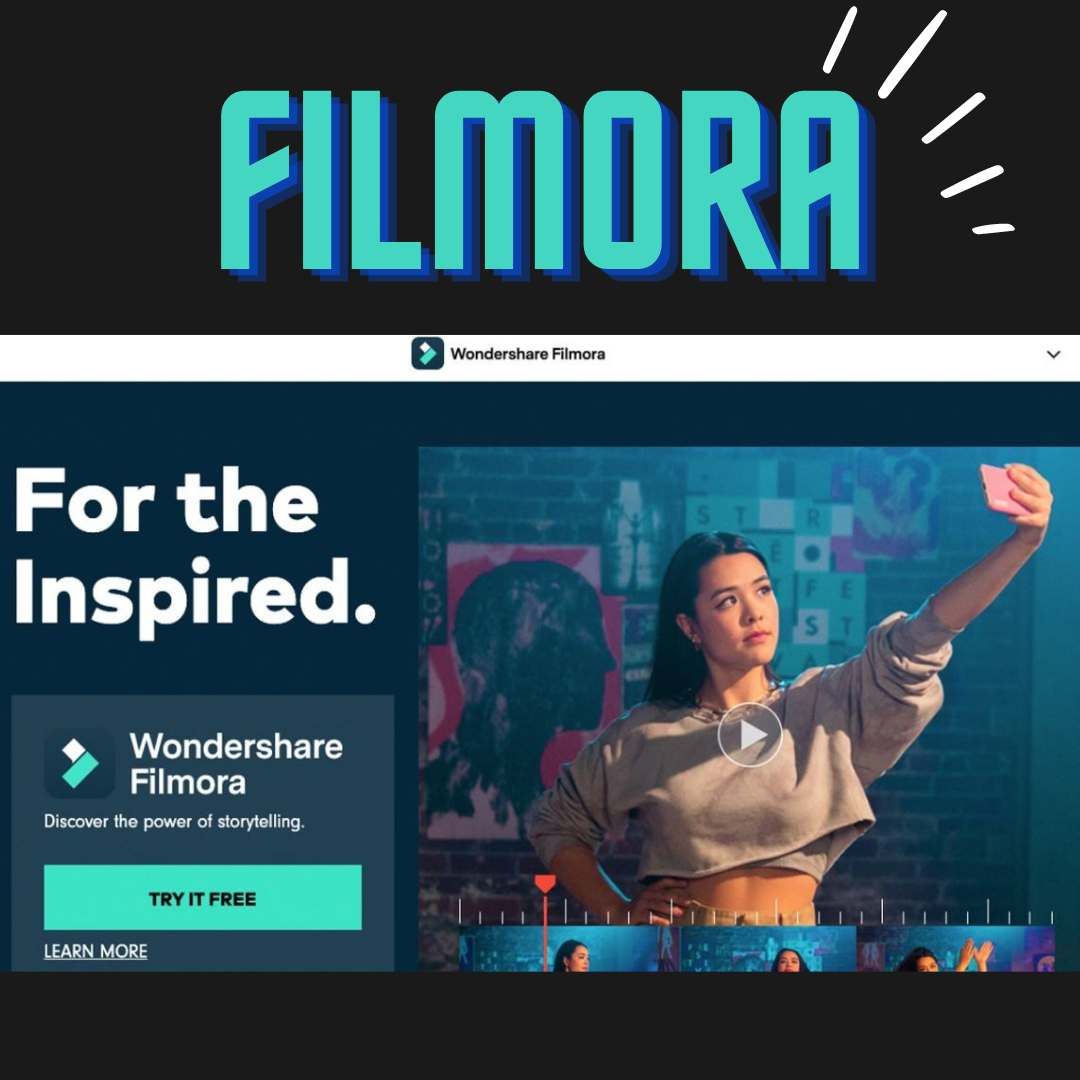Whether you are editing a video for a project, editing a family video to share some of your greatest memories, or just messing around because you think video editing is a cool hobby and a lot of fun, you will need a strong video editing software and eventually, you are going to stumble on Filmorra.
However, some people tend to worry is Filmora safe to use, and whether it will introduce viruses to their computers. In this article we are going to set the record straight, not only showing off what Filmora can do for you, but also letting you know if Filmora is safe for you. Is Filmora safe? That is what we will find out.

filmora
Filmora is Something Everyone Can Use, Even As A Beginner
First and foremost, Filmora was designed to be software that can be used by everyone. It provides a large number of features that are available for beginners and also for professionals, as well as an intuitive and user-friendly design feature that allows you to understand everything on the screen and work on being the best editor in the world.
Whether you have been editing videos for a while or need to learn to edit fast during a crunch period, then Filmora is going to give you access to a wide suite of features that will allow you to get started fast. Speaking of features, let’s go over a few.
Wondershare Filmorea’s Wonderful Features
First, one of the biggest problems with editing, especially if you don’t have a very powerful camera or sound equipment, is background noise. The wind, the ambient noise of the room, or various other factors can really ruin a film by making it hard to hear the actors, the sound, and everything else.
If you are running into this problem, then Wondershare comes with a plug-in where you can remove unwanted background sound as well. Additionally, it comes with silence detection where you can remove any silent parts of the film where the camera might have run long. Other features can include speech to text and text to speech, audio ducking, and audio synchronization.
The editing software can also give you access to Boris FX, which allows you to have cinema-quality effects straight from your home computer software. Adding in title cards and animations is also very easy, so your editing will have access to what you need.
Finally, you can also use split-screen, speed ramping, and even preset templates if you don’t know where you want to take your cinematic masterpiece. Everything you could ever think of is available for you in Filmora, all for a good price.
Gives You 4K Ability And A Lot More!
One of the biggest features that Filmora gives you is the ability to edit and export videos in 4K resolution, which is pretty powerful for people who want to have a very well-shot film. No more having to sacrifice quality for the ability to cut and move your shots around. You will also be able to insert GIFs as well edit and then export them as well.
Additionally, depending on where and how you will be using your film, you might not have access to music that has royalties and is copyright protected. While there are several databases of free and publicly available sound effects, ambient noise, and music available, you will have a massive library of free royalty-free music that is available straight from the WonderShare Filmora library.
Reducing Screen Shakes and Recording Screens
Finally, sometimes the recording you do isn’t just from an outside camera, but also from your own computer. If you need to do some screen recording, then you will be able to record both the material on your screen, as well as what is in front of your webcam. It’s just as good at editing your screen captures and webcam material as it is your material from a traditional camera.
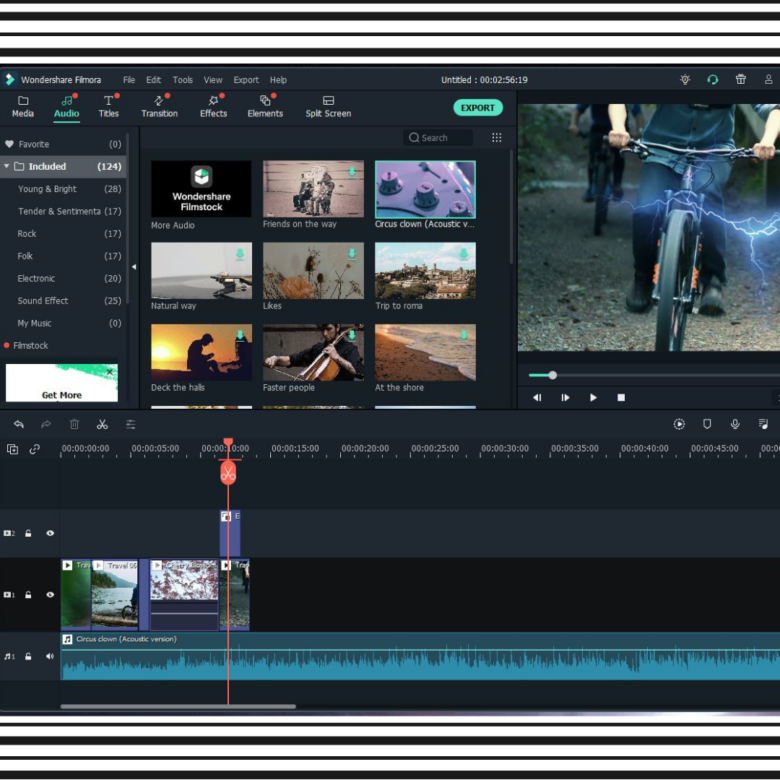
filmora-editor
Finally, sometimes the cameraperson can have problems being steady with the camera, especially if the cameraperson in question hasn’t done so before. If your film has even a mild camera shake, then it can really throw your audience out of the immersion of the film and can also ruin the entire film experience.
Thankfully, Filmora comes with a video stabilization feature that removes all of the effects of shaky camera work, allowing you to have a professional film quality, even if your set is less than professional.
It Is Free To Download And Try
Of course, you can read and see all the features yourself, but until you try them you will not know how they will best work for your film editing needs. Thankfully, Wondershare Filmora and Wondershare Filmora Pro both have free downloads that you can use to test out the features and see if you like using them. There’s even a free mobile app called Wondershare FilmoraGo if you want to share your videos using your phone.
After you’ve gotten enough of the free features and want to expand, there’s a typical subscription service that you can use. The subscription is not too expensive when compared to some of the other film editing services out there, especially with everything you get out of the program.
Is Filmora Safe To Use?
It is a safe tool to download and use whenever you need an editing tool, and Wondershare is a very reputable company. It’s been around since 2003 and has not only gotten several good reviews but also has users from 150 countries and a lot of very good reviews. So you can download Filmora and use it without any real hassle.
FAQs
Is Wondershare A Virus?
No, Wondershare has been endorsed by companies such as Forbes, has thousands of users across 150 countries, and has thousands of reviews that do not only attest to the company’s trustworthiness, but also to the ease of use that Wondershare Filmora has allowed them to experience for their editing needs.
Is Filmora Actually Free?
Filmora has a 30-day free trial download for Filmora, and also for Filmora Pro, and for Filmora Go- the mobile application of Wondershare Filmora. Once you have used the 30-day free trial, then you can assign the subscription for either an annual plan for $70 dollars, an annual plan for $107 dollars, or a perpetual plan for $110 dollars
The cheaper annual plan comes with a free one-week trial of the effects and plug-ins, as does the perpetual plan. Otherwise, all the effects and plug-ins are $37 dollars. While the prices can seem a tad expensive, they do go on sale quite a bit and you will find that you are getting a lot for that price.
Is Wondershare Filmora Legit?
Yes, you don’t need to worry about the legitimacy of this company, because they have been around since 2003 and have clients and customers in over 150 countries. No worries, this company is as legitimate as it can be.
Is Filmora A Chinese Company?
Now, while Filmora is safe and easy to use, Wondershare Technology Group is a company based in China that is engaged in consumer software sales and research and development. However, that doesn’t cancel out the effectiveness of the app, or the safety of Filmora. You will be able to use it without any trouble.
Is Filmora Safe For Laptops?
Yes, whether you are editing and working on a laptop, a desktop, or a mobile phone with Filmora Go, it is safe and you will not see any lack of features or any major problems no matter what device you happen to be using! Depending on the power of your laptop, you might find better quality for editing and video creation if you have your desktop than trying to work on a lower-powered laptop. Still, it will work and will be safe for your computer, no matter what you happen to be using.
Is Wondershare Secure?
Filmora is safe to use, but you might wonder if the company behind it is just as safe. Well, Wondershare is also just as secure, and all of your information is secured by SecureTrust during the order process. Meaning that all of your data is protected by a globally trusted brand, and it has a very favorable consumer rating, as well as strong customer service.
So if you are worried about whether you should put your trust in Wondershare, hopefully, this puts your fears at ease because your data will be secure all the way.
Is Filmora Good For Youtube Videos?
Whether you are a beginner or a pro at creating content on Youtube, you probably need good video editing software. Filmora is that editing software for you because it allows you to improve your video from beginning to end. From editing audio, sound, and camera shake, to ensuring that your entire video is uploaded in 4K resolution, you’ll have what you need.