Marketers extensively use PDF (Portable Document Format) files to share important documents conveniently.
PDF files are easily accessible and compatible with different devices. Moreover, they can be shared with a breeze.
How cool it is!
As the number of PDF files marketers use increases, proper management of these files has become crucial.
Ineffective management can result in disorganized files, difficulty finding necessary documents, and time wastage during file searches.
It is, therefore, important for marketers to implement effective PDF management ways to enhance productivity and ensure seamless business operations.
This article outlines effective ways for marketers to manage their PDF files easily.
Whether you need to organize, annotate, or convert them to different formats, these valuable ways will help streamline your PDF management process and save time.
Five Ways For Managing PDF Files Effectively
These are the five different ways to managing PDF files like a pro marketer:
-
Merging PDF files
In order to streamline the file management process and boost productivity, merging PDF files is a useful technique for marketers.
Combining multiple PDF files into a single document allows marketers to reduce the number of files to manage.
Additionally, this task makes it easier to organize and find important documents.
For example, when sharing a proposal with a client, relevant PDF documents, such as a cover letter, proposal, and supporting documents, can be merged into a single file.
How to combine PDF files into one document effortlessly?
An online pdf combiner can help you combine numerous individual files into a comprehensive document.

merging-pdf-files
The PDF document merger can significantly help marketers in managing their PDF files.
With such a tool, marketers can easily combine multiple PDF files into a single document, organizing important documents efficiently.
Whether you need a free pdf combiner or are willing to pay for a paid tool, the market has many tools available to meet your requirements.
In simple words, an online pdf combiner lets you save time and increase work efficiency. In this way, you can focus on other important tasks.
-
Compressing PDF files
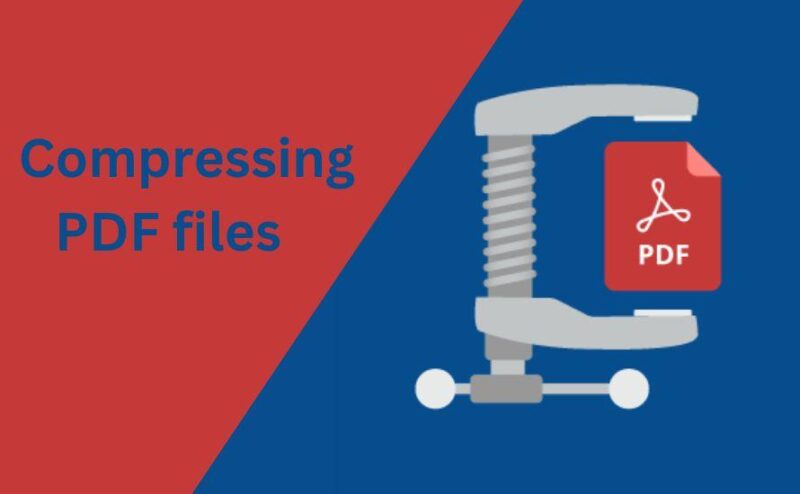
compressing-pdf-files
Compressing PDF files is a practical method for marketers to manage their PDF files efficiently.
When PDF files are large, they take up precious storage space and may cause complications for recipients with limited bandwidth or storage capacity.
Using compress PDF tool, marketers can decrease the document size without compromising the quality, making it simpler to store and share.
As a result, the file size is significantly decreased, making it easier to share through online platforms or email, which can lead to improved productivity and efficiency.
Compressed PDF files can also be conveniently viewed and accessed on mobile devices, making important information accessible anywhere.
You can benefit from PDF compressing tools to accomplish this task.
-
Annotating PDF documents
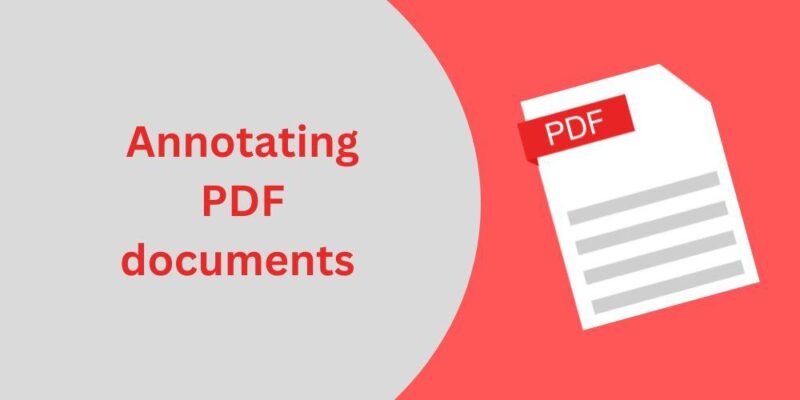
annotating-pdf-documents
Adding notes, comments, and highlights to PDF files can be a valuable technique for marketers to enhance their PDF file management.
By including annotations, you can provide extra information and context to their documents, making them more helpful and easier to understand.
Annotations can be useful in different situations, such as reviewing contracts or proposals, providing feedback on content or design, and collaborating with team members.
By using annotations to categorize or tag documents, marketers can make it simpler to find important information and create a more intuitive file structure.
Additionally, annotated PDF files can be useful for educational and training purposes.
As they can help to explain complex concepts and improve audience engagement.
In simple words, annotating PDF files can help marketers to manage their PDF files more effectively by providing additional information, streamlining the review process, and enhancing the accessibility and organization of important data.
You can benefit from different PDF annotation tools to simplify your file-management process.
-
Converting PDFs to Different Formats

converting-pdfs-to-different-formats
Converting PDF files into various document formats can help marketers efficiently manage their PDF files.
Although PDFs are commonly used, marketers may find different document formats more advantageous for specific tasks.
For example, Microsoft Word documents can be ideal for collaborating on content or editing.
On the contrary, PowerPoint presentations can be preferable for creating visual aids or marketing materials.
By converting PDFs to other document formats, marketers can access additional features and capabilities that may not be available in PDF format.
For example, Word documents can be easily formatted, edited, and tracked, which makes collaborating with team members or clients hassle-free.
Furthermore, converting PDF files into different document formats improves accessibility and usability for recipients who do not have access to PDF readers or who prefer other formats.
A PDF converting tool can be a valuable resource for marketers in several ways.
It allows marketers to convert their PDF files into various formats, such as Microsoft Word, PowerPoint, and Excel.
-
Splitting PDF Files

splitting-pdf-files
Splitting PDF files is a useful way to manage your PDF files professionally.
PDF files can often be difficult to handle, store, and share, especially when they contain multiple topics or sections that may not apply to all recipients.
By dividing large PDF files into smaller, more manageable parts, marketers can enhance the usability and accessibility of their PDF files.
Extracting specific pages or sections from a larger document is one way splitting PDF files can benefit marketers.
This approach can be helpful when a client or team member only needs to view a particular section of a report or proposal.
By extracting only the necessary information, marketers can simplify the reviewing process and help recipients find the information they need more quickly.
Furthermore, splitting PDF files can enhance the security of PDF files.
By dividing confidential information into separate files, marketers can ensure that only authorized individuals can access sensitive information.
This can help prevent data breaches and safeguard the privacy of clients and customers.
To accomplish this task, you can use an online PDF splitting tool.
Conclusion
Marketers need to manage their PDF files effectively to enhance productivity and workflow.
By utilizing the five ways mentioned in this article, marketers can easily manage their PDF files, save time, and enhance collaboration and communication with their team members and clients.
These ways include merging multiple PDF files, compressing a PDF document, annotating PDF documents, converting PDF files into other formats, and breaking large files into smaller ones.
By implementing these strategies, you can take charge of PDF files and achieve better outcomes in your marketing endeavors.
For more helpful tips and tricks visit our Blog.





