Are you looking for the best survey software for your website?
If you’re looking after a survey software to use on your website, you probably noticed that there are so many options out there as we speak. You may be confused because of it, as no survey software is alike, so it can be hard to pick the one that’s right for you.
We tried several of them and made a list of 5 of the best survey software solutions according to us. We compared and ranked them to help you make an informed decision that benefits your website and your business.
At the end of this article, we’ll give you our final recommendations and advice, so you can be ready to pick the one that best suits your needs.
WPForms
WPForms is a top-notch forms builder for WordPress. That is, a plugin that you can install on WordPress to create awesome surveys for your website.
What makes WPForms one of the best survey software solutions and our top pick, no less- is that it makes it easy for both complete beginners and advanced users to create amazingly functional online surveys.
Pricing
WPForm is a paid plugin that offers users five affordable subscription plans, all billed annually:
Basic: The basic plan costs $79 and provides an amazing value in the form of unlimited access to forms, templates, and more.
Plus: This plan costs $199 and adds newsletter forms, email marketing integrations on top of the basic features. It can support up to three sites.
Pro: This plan costs $399, and this is the plan you should get if you want to set up surveys and polls. It also includes everything from the Plus plan and adds payment integrations and offline forms, among other nice bonus features!
Elite: Elite is WPForm’s premier solution at $599 and includes everything in the lower plans, plus integration with an unlimited number of sites and premium support.
Pros
- One of the best drag-and-drop builder interfaces you’ll find in the market.
- Let’s you create all types of forms besides surveys.
- Includes spam protection that prevents fake data submissions.
- Lots of integrations like email marketing and payment processors.
Cons
- It’s exclusive to WordPress, so you might need to migrate if you’re using a different CMS.
- You can’t create surveys unless you buy the Pro plan, which makes it quite expensive.
- It has no free edition, and it doesn’t offer a trial.
SurveyMonkey

SurveyMonkey is one of the most popular survey software. It makes survey design accessible because of the way it uses artificial intelligence to engage users.
This means that you won’t have trouble navigating, understanding, and using this amazing survey tool despite all the advanced-level features it comes with.
Pricing
You can sign up to SurveyMonkey for absolutely free and set up an unlimited number of surveys with up to 10 questions each and collect data from up to 100 users. You can then upgrade to a paid subscription in the following tiers:
Standard: The Standard plan costs $35 billed monthly and lets you create unlimited surveys with unlimited questions and up to 1,000 respondents a month.
Advantage: This plan costs $34 a month or $408 annually, and it increases the number of respondents to 5,000 per month.
Premier: Premier costs $99 a month or $1,188 when billed annually. This plan allows up to 7,500 respondents a month, and adds features such as multilingual surveys and more.
Pros
- Survey status is easy to monitor through the mobile app.
- Includes an extensive library of survey questions.
- Allows for multiple types of integrations, including marketing and payments.
Cons
- Somewhat dull user interface.
- Poor file support for survey forms.
- Lower tiers are very limited.
SoGoSurvey

SoGoSurvey’s user interface alone makes SoGoSurvey one of the best survey software we tried because it shows you how to easily design a survey by breaking every stage of the process up into simple steps.
To further help you out, SoGoSurvey lets you use many starter survey templates right after opening your account.
Pricing
You can use SoGoSurvey’s basic features by creating a free Basic account. Paid plans include:
Plus: This tier costs $25 a month or $299 when billed annually. It allows you to customize your survey logos and the “Thank You” pages.
Pro: This plan costs $66 a month or $788 when billed annually. It adds more question types and gives you full control of the survey themes.
Premium: Valued at $99 a month or $1,188 when billed annually, the Premium tier adds advanced reporting, analysis, and anonymous surveys.
Pros
- It makes it easy to work with multiple types of surveys.
- Has a bulk editing mode.
- Let’s you brand your surveys.
- Extensive training materials.
Cons
- Makes it difficult to edit surveys after they’ve been deployed.
- Won’t let you create long questions.
- Crude user interface.
Zoho Survey
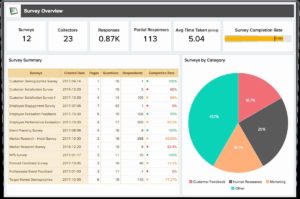
Zoho Survey is different because it’s part of Zoho’s family of applications instead of being a standalone survey tool.
However, its powerful collection of features such as drag-and-drop editor, answer order randomization, and a clean, modern user interface makes it one of the best survey software on this list.
Pricing
You can use Zoho Surveys for free, which allows you to create unlimited surveys with up to 10 questions and get 100 responses per survey. Paid plans include:
Plus: This plan costs $20 a month billed annually and grants you access to unlimited surveys with an unlimited number of questions and answers per survey, website embedding, and more.
Pro: This tier costs $25 a month billed annually and adds white label surveys, multilingual surveys, and more.
Enterprise: This plan costs $60 a month billed annually and is primarily aimed at companies.
Pros
- Supports offline surveys!
- Allows you to monitor survey responses through the mobile app.
- It integrates with other apps in the Zoho ecosystem.
- Great, active customer support.
Cons
- The reporting feature can be difficult to use for some users.
- Intrusive advertisements on the FREE plan.
- Customization is not as flexible.
Qualtrics
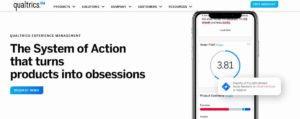
Qualtrics is a sophisticated survey software that’s better suited for professionals, but nonetheless, it’s on every “best survey software” list, so it’s undoubtedly earned its spot here.
We say this because inexperienced users can feel a bit overwhelmed when first encountering this essential online survey software. However, it definitely makes up for this with its sophisticated block-based questionnaire design and survey flow.
Pricing
You can sign up for a free Qualtrics account here, which will allow you to create one active survey with up to 8 questions and 100 responses. However, if you want access to the complete suite of survey functions, you will need to request a demo on their website to get pricing.
Pros
- One of the best survey flows you’ll try.
- Powerful analysis capabilities.
- Expansive question customization.
Cons
- It can be quite expensive for non-enterprise users.
- Overwhelming UI if you only want to create simple surveys.
- Its most powerful functions can go unused if you’re not a power user.
FAQ
What Is A Survey Software?
Survey software is software or applications used to collect data from users in the form of feedback obtained by creating and embedding a survey on a website or other online channel.
What Is The Best Online Survey Tool For Academic Research?
Qualtrics is the best survey software for academic research because it uses artificial intelligence and machine learning to analyze survey data.
What Are The Four Types Of Surveys?
Open-Ended: Surveys that ask open-ended questions that allow users to input elaborate, free-form answers.
Closed-Ended: Surveys that ask closed-ended, static questions such as multiple choice with single or multiple response from a list of answers.
Dynamic: Surveys that change dynamically from one user to another according to their answers.
Activity Based: Surveys that ask the user to complete a task or activity, such as selecting images, or cards with answers.
What Is The Best Way To Make A Survey?
The best way to create a survey is by using a user-friendly survey software and adding short, simple, and direct questions.
How Much Does A Survey Software Cost?
Survey software can cost as low as $79 a year to $20 a month. Note that survey software when billed monthly can be more expensive!
Online survey tools such as Zoho Survey, SoGoSurvey and Qualtrics even allow you to use them for free with limited functionality.






